
Lens barrel distortion is a common optical aberration that affects the shape of images captured by a camera lens.
It is caused by the curvature of the lens elements and can result in images that appear to be bulging or curved outwards from the centre. In this article, we will explore what lens barrel distortion is, how it is caused, and how it can be corrected in post-processing.
Lens barrel distortion is a type of geometric distortion that occurs when straight lines near the edges of an image appear to be curved or bent outwards. This effect can make images appear distorted, particularly when photographing subjects with straight lines, such as architecture or landscape scenes. There are two main types of lens barrel distortion: pincushion distortion and barrel distortion.
Pincushion distortion is characterized by images that appear to be pinched inwards towards the centre. This is caused by the edges of the lens bending light rays more than the centre, resulting in the edges of the image appearing closer together than they are.
Barrel distortion, on the other hand, is characterized by images that appear to bulge outwards from the centre. This is caused by the centre of the lens bending light rays more than the edges, resulting in the edges of the image appearing further apart than they actually are.
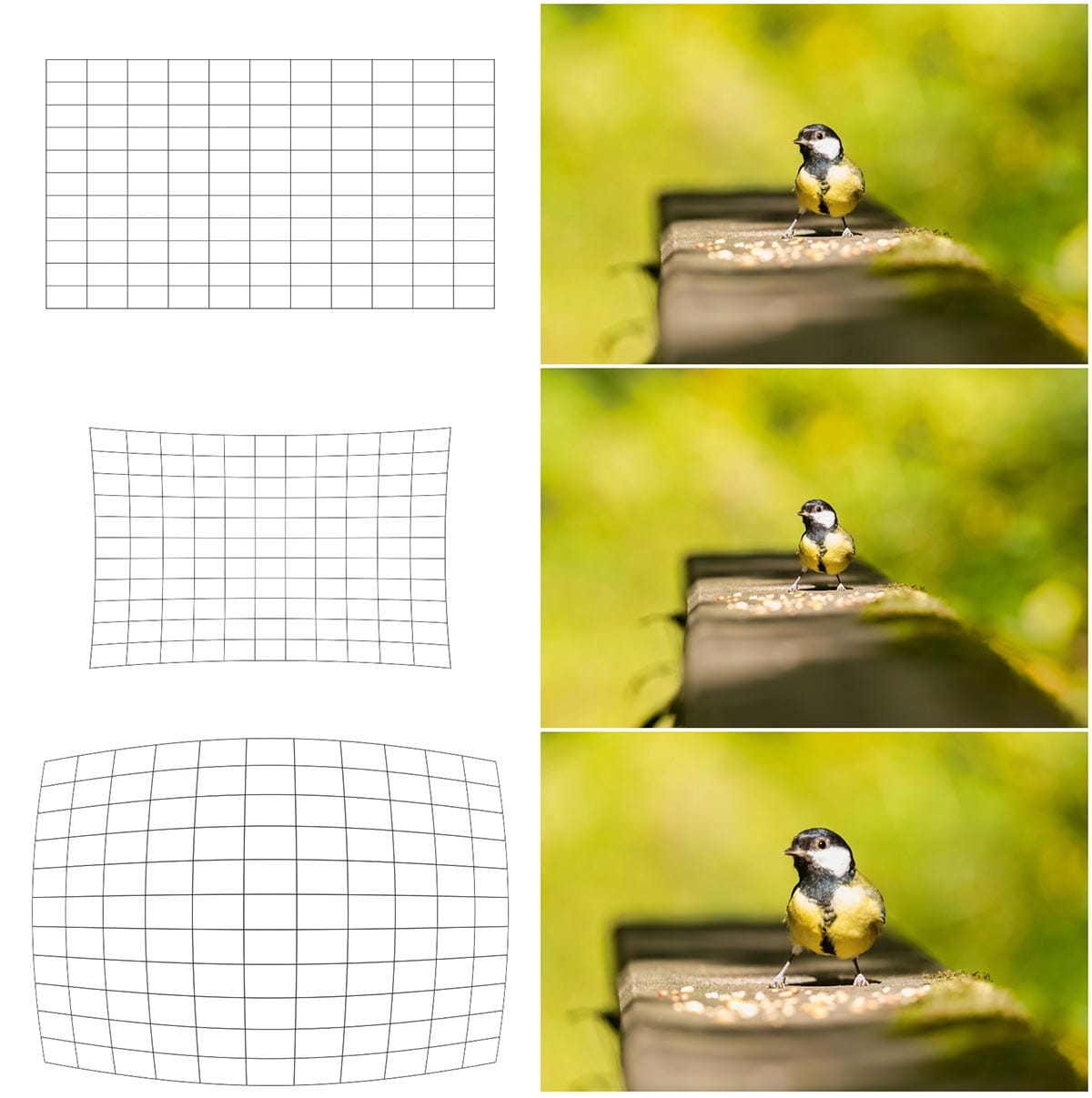
Image: Lens barrel distortion can appear differently from lens to lens, but the general effect is a convex (outwards) curving (like a barrel) of the image (see bottom image).
Lens barrel distortion is caused by the curvature of the lens elements, which bend the light rays as they pass through the lens.
The degree of distortion depends on a number of factors, including the design of the lens and its focal length. Wide-angle lenses are particularly prone to barrel distortion, while telephoto lenses are more likely to suffer from pincushion distortion.
Lens barrel distortion is most noticeable when photographing subjects with straight lines, such as buildings or landscapes. When these lines are not parallel to the edge of the image, they will appear to be curved or bent, giving the image a distorted appearance.
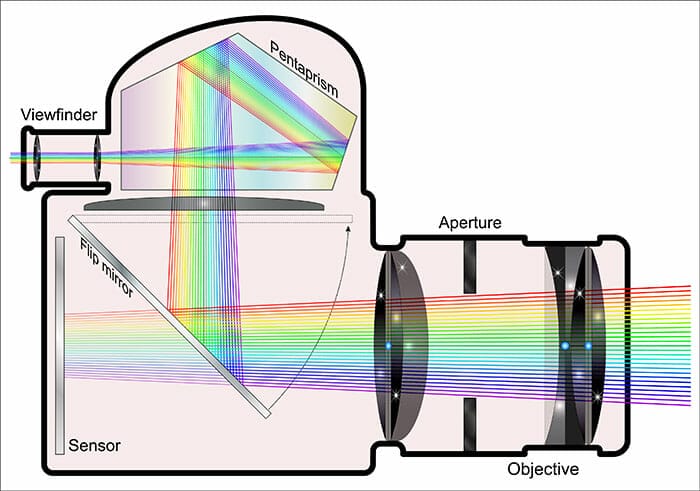
While all lenses can produce some degree of distortion, certain types of lenses are more prone to barrel distortion than others.
Wide-angle lenses are typically more prone to barrel distortion than standard or telephoto lenses. This is because wide-angle lenses have a wider field of view and must capture more of the scene in order to create a complete image. As a result, the edges of the image can appear distorted or stretched, particularly when the lens is used at its widest angle.
Zoom lenses can also be prone to barrel distortion, particularly when used at their widest or longest focal lengths. This is because the lens elements must move and adjust to accommodate the different focal lengths, which can introduce optical distortions.
However, not all lenses are created equal, and some lenses are designed to minimize or eliminate barrel distortion. These lenses typically use advanced optical designs and specialized lens elements to correct for the distortion, resulting in images that are sharp, clear, and free of distortion.
If you are looking for a lens that is less prone to barrel distortion, you may want to consider a standard or telephoto lens with a narrower field of view or a lens with advanced optical correction features such as aspherical or ED elements.
It is also important to choose a high-quality lens from a reputable manufacturer to ensure the best possible image quality.

Lens barrel distortion can be corrected in post-processing using software tools such as Adobe Lightroom, Photoshop, or other image editing software. Most image editing software includes a lens correction tool that can automatically correct for distortion based on the lens profile.
When correcting lens barrel distortion, it is important to select the correct lens profile for your camera and lens combination. This will ensure that the correction is accurate and produces the best possible result.
Most modern camera and lens combinations will have a lens profile available in popular image editing software, but it is important to check that the profile is available before purchasing a new lens.
In addition to automatic lens correction tools, some image editing software (for example Adobe Lightroom) also includes manual tools for correcting lens distortion.
These tools allow the photographer to manually adjust the distortion correction, which can be particularly useful when dealing with complex distortion patterns or when the automatic correction is not producing the desired result.
It is worth noting that lens correction can also have an impact on the overall composition of an image. Correcting lens distortion can result in a loss of image area, particularly when correcting for significant distortion.
When correcting for distortion, it is important to consider the impact on the overall composition of the image and to crop the image as necessary to maintain the desired composition.

In conclusion, lens barrel distortion is a common optical aberration that affects the shape of images captured by a camera lens. It is caused by the curvature of the lens elements and can result in images that appear to be bulging or curved outwards from the centre.
Lens barrel distortion can be corrected in post-processing using software tools, which can automatically correct for distortion based on the lens profile or allow for manual adjustment of the correction.
When correcting for distortion, it is important to consider the impact on the overall composition of the image and to crop the image as necessary to maintain the desired composition.
Discover TOP features in the Lightroom CC mobile app with this guide for enhancing your photo editing skills. For desktop and tablet too.
Shooting sunsets using amazing 5-in-1 magnetic lens filters from Kentfaith, the 1st choice for photo & video products.
Popular memory cards for photography – what’s the best SD card for your digital camera? Choose the right capacity and class speed in our guide
Learn the basics of photography – fast – with our FREE 60-Second Photographer online course. Each class is short and sharp with simple, actionable steps that give you immediate results.
x 30 lessons

© iPhotography™
Become a confident and competent photographer in less than 30 minutes!
Before you leave, make sure you’ve secured your FREE online photography course (worth £29.99)
Each class is just 60-seconds or less making it the fastest and easiest way to learn photography!