A total in-depth discovery into all the tabs, buttons and menus that a photographer needs to know in Affinity Photo
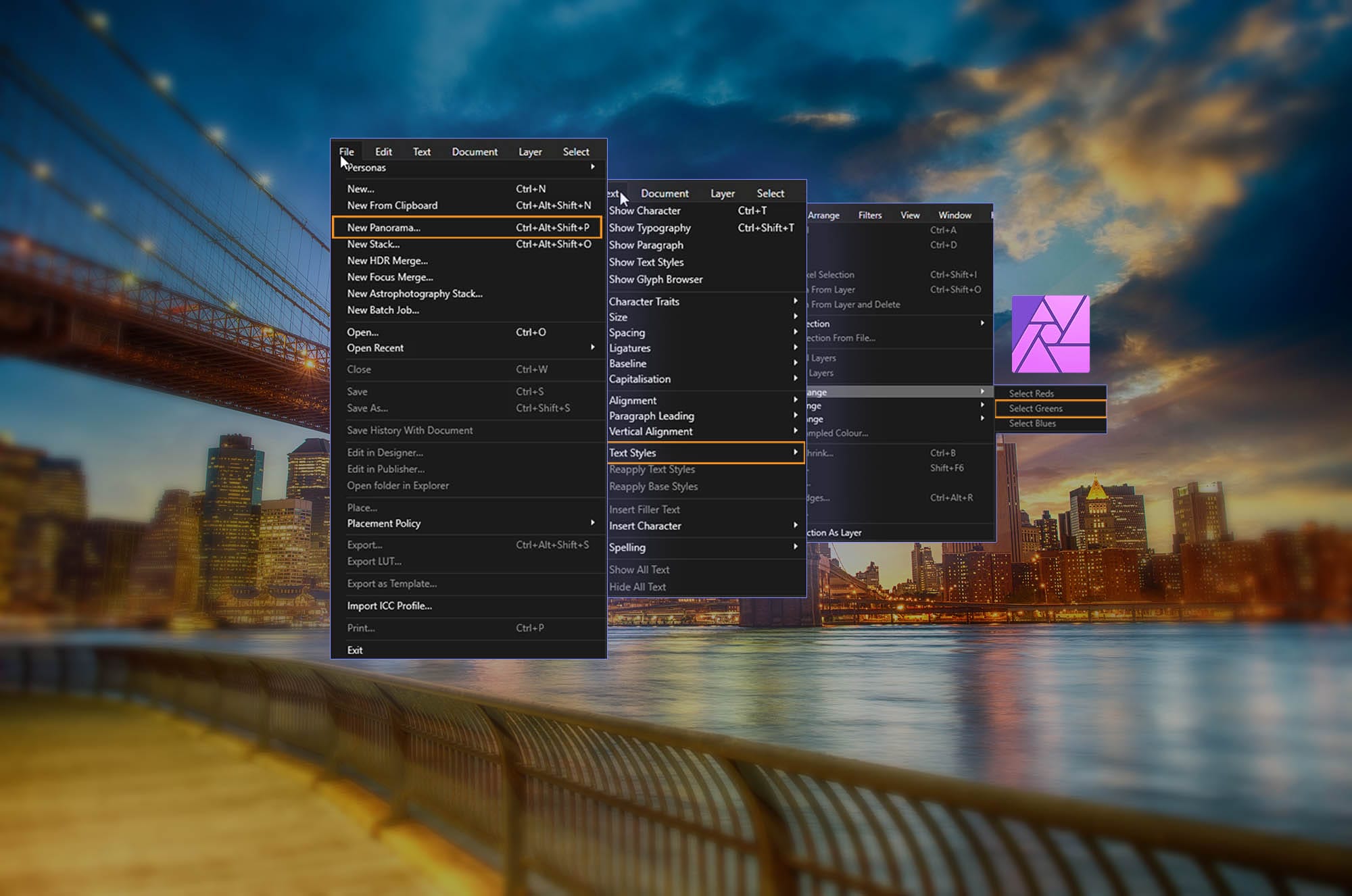
Affinity Photo for Desktop is a popular, next-generation photo editing platform for photographers.
Unfortunately, some photographers don’t have the time to learn what every button, option, and slider in Affinity Photo does. This means they end up wasting precious time and not getting the results they deserve from this powerful editing software.
In this Introduction to Affinity Photo Course, you’ll master all the essential panels, menus, toolbars, and advanced features that make photo editing a breeze.
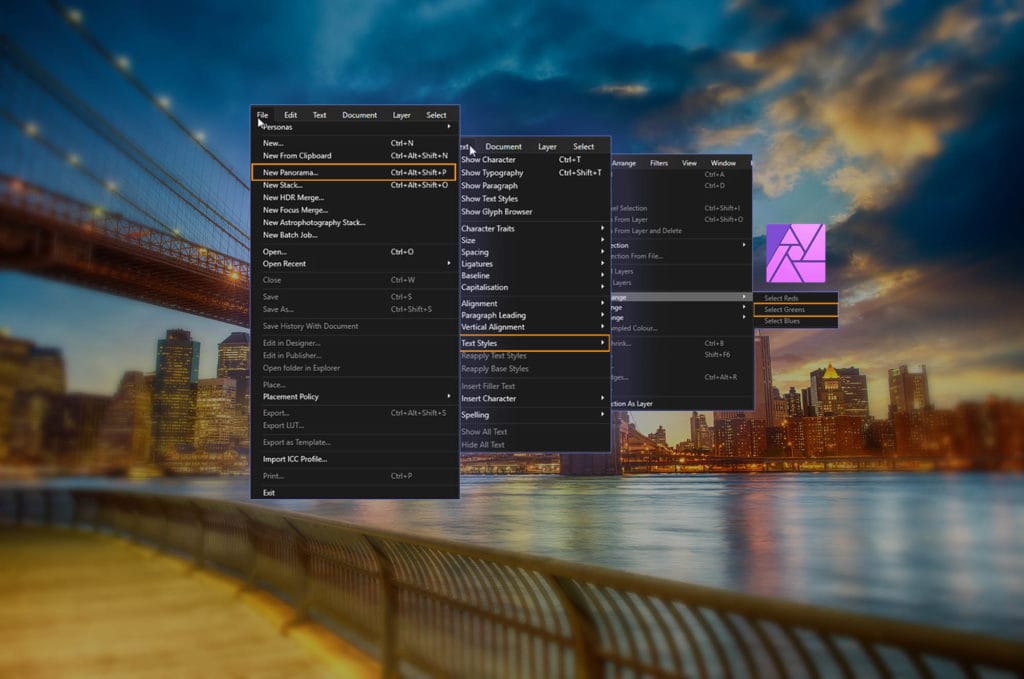
Affinity Photo for Desktop is a popular, next-generation photo editing platform for photographers.
Unfortunately, some photographers don’t have the time to learn what every button, option, and slider in Affinity Photo does. This means they end up wasting precious time and not getting the results they deserve from this powerful editing software.
In this Introduction to Affinity Photo Course, you’ll master all the essential panels, menus, toolbars, and advanced features that make photo editing a breeze.
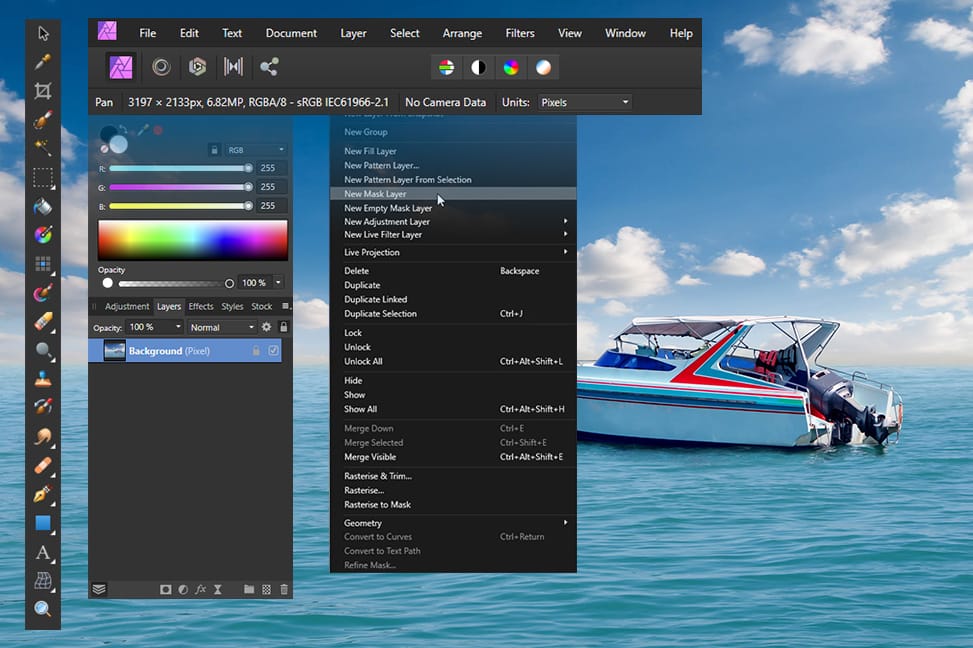
Discover the key areas you’ll use regularly during photo editing and what they are designed to do

Unpack Affinity’s menu drop down and find the location of all the tools you’ll need
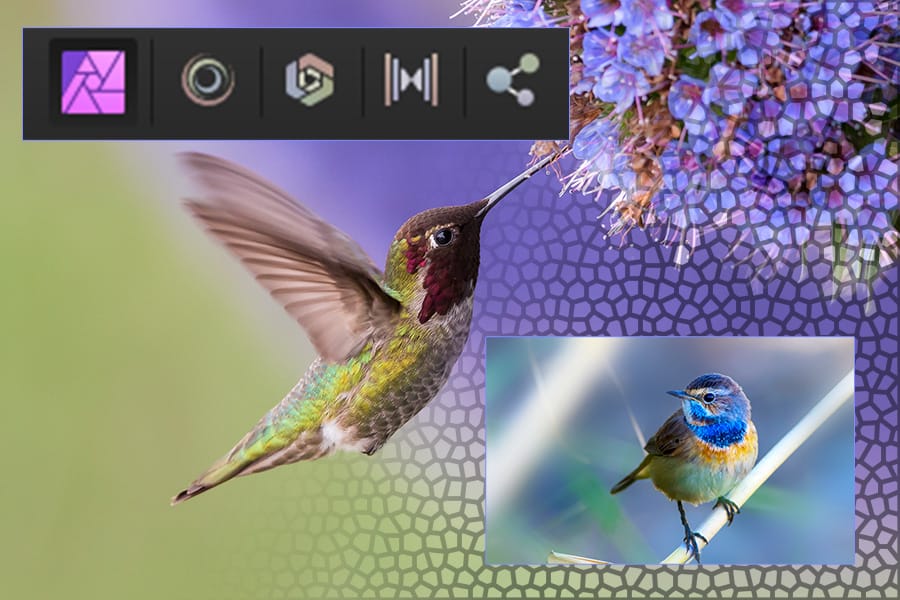
Affinity’s unique and dedicated Persona interfaces provide you with advanced & pro level editing tools

If you’re a beginner to photo editing we’ll guide you step-by-step in five time-saving lessons led by iPhotography Tutor and Affinity expert, Stephen Walton.
By the end of this Affinity Photo Introduction course, you’ll know and understand all of the main features of this powerful software so that you can use it quickly and effectively, without the steep learning curve.
Seamlessly jump between tools and quickly make the edits you need saving you time, frustration and searching the internet for answers.
If you’re a beginner to photo editing we’ll guide you step-by-step in five time-saving lessons led by iPhotography Tutor and Affinity expert, Stephen Walton.
By the end of this Affinity Photo Introduction course, you’ll know and understand all of the main features of this powerful software so that you can use it quickly and effectively, without the steep learning curve.
Seamlessly jump between tools and quickly make the edits you need saving you time, frustration and searching the internet for answers.

This iPhotography course is fully backed and certified from our training verification service CPD.
You can rest assured that you’re getting the best online training which is held to the highest standards from an independent service.
All iPhotography courses come with a free downloadable CPD verified certificate. Selected courses allow you to upgrade to a premium hard copy delivered to your door with free worldwide P&P.


This iPhotography course is fully backed and certified from our training verification service CPD.
You can rest assured that you’re getting the best online training which is held to the highest standards from an independent service.
All iPhotography courses come with a free downloadable CPD verified certificate. Selected courses allow you to upgrade to a premium hard copy delivered to your door with free worldwide P&P.


Click the tabs below for an overview of what you’ll discover inside each lesson of the Affinity Photo course:

Hey! I’m Stephen Walton, your Affinity Photo Course tutor! I love editing – I’ve been doing it for nearly 20 years!
Since discovering Affinity Photo, like many photographers, I’ve found it to be a terrific rival to Photoshop. It offers photographers a faster (but equally powerful) suite to get your pictures looking amazing.
I’m very excited to show you Affinity Photo for Desktop and to help you build a strong foundational knowledge of the tools, buttons and sliders, so that you don’t have to go through the lengthy learning curve.
Once you’ve completed this course you’ll be an expert in Affinity Photo and your photo editing skills will know no boundaries.
Packed with PDF sheets, lighting diagrams, ebooks and posing guides our download library has lots of resources.
We've got a free photo editor built in to our site. Learn to tweak your photos without spending money on software.
Get access to our private feedback gallery. Upload your photos and get ratings from course students and tutors.
Separate to your courses videos our media library has hundreds of other training tutorials waiting for you.
We offer a full 30-Day Money Back Guarantee. If you are at all unhappy with the Affinity Photo Course, for any reason, just let us know and we’ll issue a full refund.
In less than 2 hours you can have Affinity Photo broken down, laid out clearly and cleanly and handed to you on a plate by an experienced instructor, with 24/7 lifetime access.
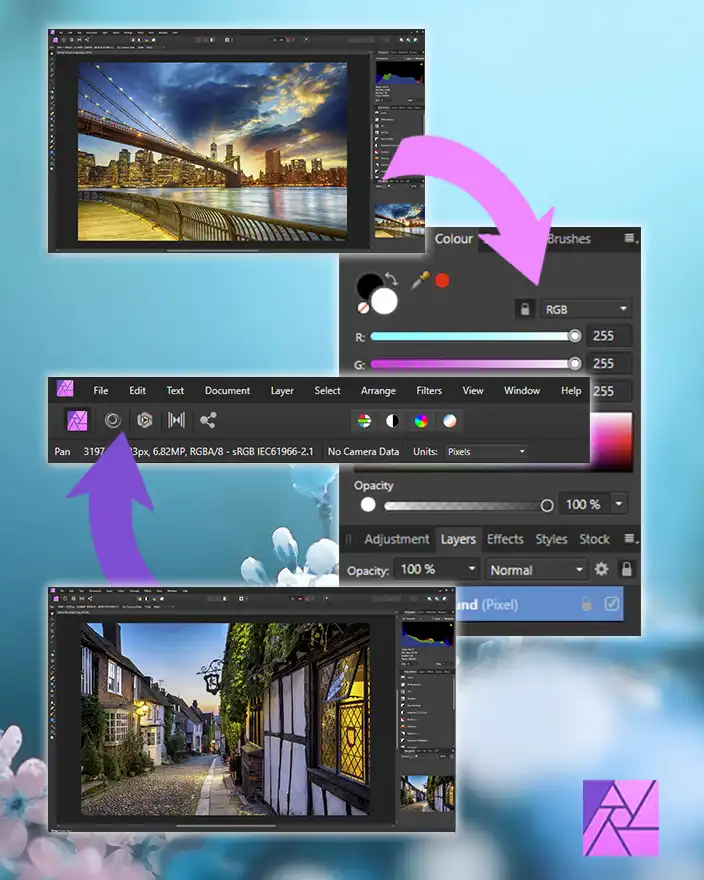
Yes! This course has been specifically designed for total beginners. We’ll only share with you the right tools, tricks and skills that you need to get started.
We’ve made learning the basics of Affinity Photo for Desktop easy and enjoyable for beginners by creating this engaging and immersive online learning experience.
Even if you’re an absolute beginner to photo editing, by the end of this course we’re confident that you’ll be nothing short of astonished by the rapid improvements in your shots.
This Affinity Photo course teaches you the navigational stuff you need to know as a beginner, so that you can create better edits, without being overwhelmed by all the settings.
In the first few lessons, you’ll learn all about Affinity’s interface and layout (and what you don’t).
Later on we’ll show you how to use these tools to create powerful edits, striking effects and even advanced techniques.
Read some of the independent reviews posted about iPhotography™ on Facebook, Trustpilot & Google Reviews:
Before you leave, make sure you’ve secured your FREE online photography course (worth £29.99)
Each class is just 60-seconds or less making it the fastest and easiest way to learn photography!