The complete guide to Adobe Lightroom Classic. Master every button and slider for the perfect edit.

This Lightroom photography course is going to take you from beginner to expert user in easy to follow steps.
The course has been purposely designed for beginners by an expert, which means no prior knowledge or experience is required.
We’ll show you all the buttons, panels and sliders that you need to take your photos from great, to perfect!

This Lightroom photography course is going to take you from beginner to expert user in easy to follow steps.
The course has been purposely designed for beginners by an expert, which means no prior knowledge or experience is required.
We’ll show you all the buttons, panels and sliders that you need to take your photos from great, to perfect!
You’ll learn every button and every slider in Adobe Lightroom Classic in a very easy-to-understand and memorable way. By the end of this course, you’ll know the steps for quickly importing and organizing your photos and then applying the edits that instantly elevate your photos to professional level.



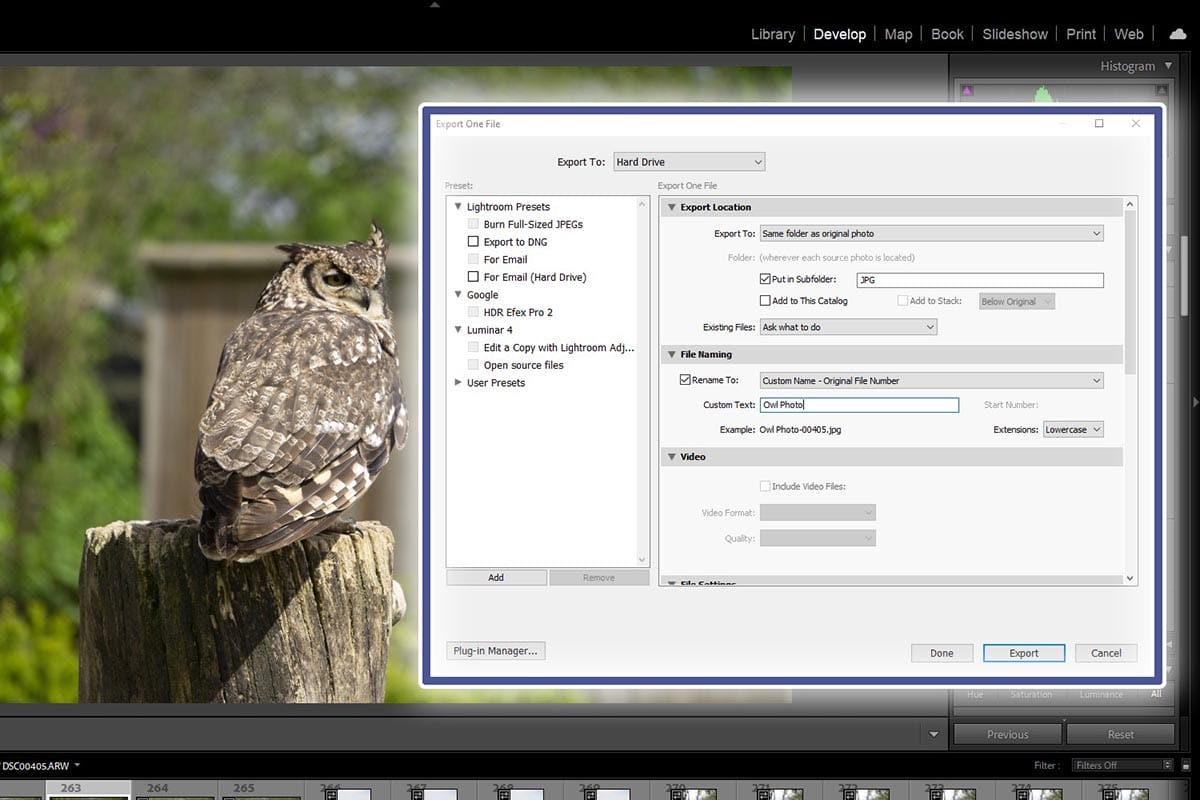

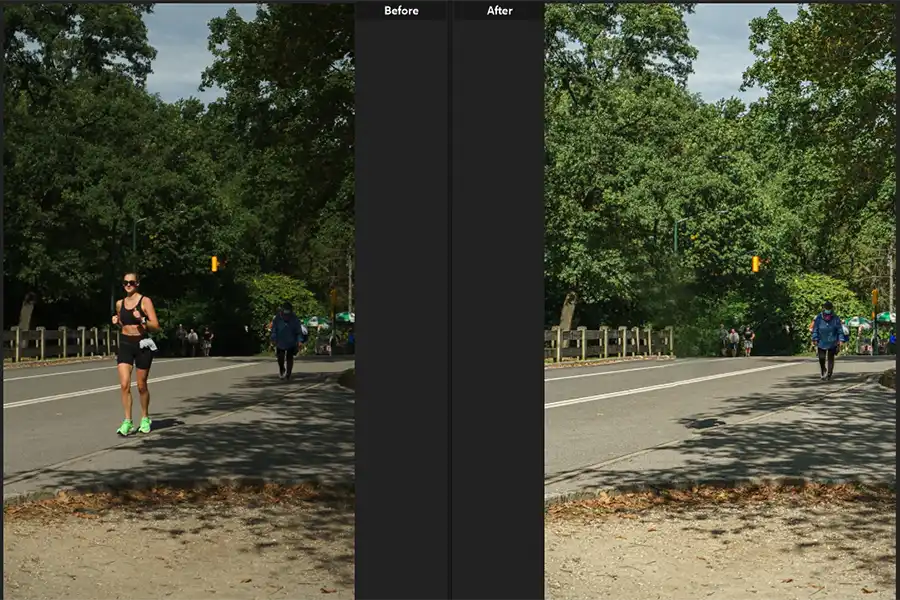




With over 5 hours of training packed in 34 in-depth tutorials, we’ll lead you by the hand from the very basics up to more intermediate and advanced techniques.
Each lesson builds on your newly acquired knowledge and cements the learning experience.
You’ll get a zip file with three high quality RAW files used on the course so that you can watch, and then practice in Lightroom with the exact same examples.
With over 5 hours of training packed in 34 in-depth tutorials, we’ll lead you by the hand from the very basics up to more intermediate and advanced techniques.
Each lesson builds on your newly acquired knowledge and cements the learning experience.
You’ll get a zip file with three high quality RAW files used on the course so that you can watch, and then practice in Lightroom with the exact same examples.


This iPhotography course is fully backed and certified from our training verification service CPD.
You can rest assured that you’re getting the best online training which is held to the highest standards from an independent service.
All iPhotography courses come with a free downloadable CPD verified certificate. Selected courses allow you to upgrade to a premium hard copy delivered to your door with free worldwide P&P.


This iPhotography course is fully backed and certified from our training verification service CPD.
You can rest assured that you’re getting the best online training which is held to the highest standards from an independent service.
All iPhotography courses come with a free downloadable CPD verified certificate. Selected courses allow you to upgrade to a premium hard copy delivered to your door with free worldwide P&P.


Click the tabs below for an overview of what you’ll discover inside each lesson of the Lightroom Photography course:
Setting Up and Navigating Lightroom
Lesson 1: Introduction to Lightroom
Lesson 2: How to Import Images
Lesson 3: Develop Tab Navigation
Lesson 4: Exposure and Histogram
Basic Adjustments in Lightroom
Lesson 5: Basics Part 1 and White Balance
Lesson 6: Basics Part 2
Lesson 7: Crop and Transform
Colour Adjustments and Correction
Lesson 8: Tone Curves
Lesson 9: HSL Sliders
Lesson 10: Split Toning
Lens Correction and Noise
Lesson 11: Details Tab
Lesson 12: Lens Correction
Lesson 13: Transform Tab
Lesson 14: Effects Tab
Advanced Adjustments and Presets
Lesson 15: Presets
Lesson 16: Clone and Heal
Lesson 17: Adjustment Brushes
Large Project Workflow and Exporting
Lesson 18: Photoshop and Lightroom Workflow
Lesson 19: Import and Organise Large Projects
Lesson 20: How to Export Images
HDR, Panoramic and Black & White
Lesson 21: HDR
Lesson 22: Panoramic Stitching
Lesson 23: Black & White
Learn how to edit like a pro!
Lesson 24: Edit With Me (Landscape Photo)
Lesson 25: Edit With Me (Street Photo)
Lesson 26: Edit With Me (Portrait Photo)
Lesson 27: Conclusion
Step-by-step training in how to use Lightroom Mobile tablet app on iPad.
We'll cover:
Lesson 1: Introduction to Lightroom Mobile
Lesson 2: Importing to iPad
Lesson 3: Walkthrough Part 1
Lesson 4: Walkthrough Part 2
Lesson 5: Importing Presets
Lesson 6: How to Export Images
Lesson 7: Edit with me (Mobile)
Keep up to date with all the new tools and features in Lightroom
In this bonus lesson Emily gives you clear guidance on how to use Lightroom's AI masking tools.
Quick clicks to select the sky, subject and make adjustments based on colour and luminance.

Emily Lowrey is a self-confessed nerd who loves to use technology to her advantage!
Emily is a professional wedding photographer and accomplished Lightroom expert.
Through this fun and unique course, Emily shares everything she has learned from many years of editing in Lightroom into simple, digestible lessons.
She’ll help you revolutionise your workflow and enable you to quickly produce incredible images, regardless of what you’re editing.
Sign up to the iPhotography Lightroom course today and you'll also get a free set of custom-built Lightroom Presets.
With 1-click you'll be able to apply professional grades edits to your photos that will WOW clients, friends and family.
iPhotography presets are cross-compatible with Lightroom Classic and CC mobile app platform.
Packed with PDF sheets, lighting diagrams, ebooks and posing guides our download library has lots of resources.
We've got a free photo editor built in to our site. Learn to tweak your photos without spending money on software.
Get access to our private feedback gallery. Upload your photos and get ratings from course students and tutors.
Separate to your courses videos our media library has hundreds of other training tutorials waiting for you.
We offer a full 30-Day Money Back Guarantee. If you are at all unhappy with the iPhotography Lightroom course, for any reason, just let us know and we’ll issue a full refund.
If you’re ready to finally master the secrets of Adobe Lightroom and change your photography forever, simply click the ‘Buy Now’ button below and you’ll unlock instant, lifetime access to this Lightroom training course:

This course is designed for beginner users to Lightroom. The course takes you through all of the buttons and panels in Lightroom CC and includes special Edit With Me lessons which make learning fun, fast, and highly effective.
The course has been created using Lightroom CC.
The core features of Lightroom are virtually identical in all versions, so no matter which version you have, we should have you covered!
You’ll get to watch us work on a wide variety of photos in the course, ranging from portraits to landscapes. But you don’t have to stick to the RAW files provided.
Feel free to use your own unedited images to follow along in each lesson. This way you’re learning and getting through your photo editing backlog at the same time!
You can view and review this Lightroom course training materials indefinitely, like an on-demand channel. You have lifetime access to the course from any laptop, PC, Mac or tablet device.
It’s fully cross-compatible with all devices.
If for ANY reason (or no reason at all) within 30-days you decide to return your course purchase, our support team will happily provide you with a refund in full.
No hassle. No questions asked. You are completely protected.
Read some of the independent reviews posted about iPhotography™ on Facebook, Trustpilot & Google Reviews:
Before you leave, make sure you’ve secured your FREE online photography course (worth £29.99)
Each class is just 60-seconds or less making it the fastest and easiest way to learn photography!