Every photographer needs a good online portfolio website. Gone are the days of bulky, physical portfolios that you carried everywhere you went. Creating your photography portfolio online can not only enable you to showcase, share and promote your work, it can also help you get more clients.
In fact, your portfolio website can be more than just a place to display your work. You can set up an online store or e-commerce gallery to sell your photographs as prints or digital downloads, schedule bookings directly from your website or use your online portfolio website as a client proofing platform.
But for this, you need to choose the right online portfolio builder!
While there is no dearth of choices out there when it comes to portfolio builder platforms, you need to choose the one that is right for you.
Let us take a look at some of the top 5 portfolio website builders on the market right now and figure out which one of them is the best choice for your online photography portfolio!

Pixpa is an all-in-one, DIY website builder platform, specially designed to empower photographers, creative professionals and small businesses by helping them build feature-rich, professional websites without touching a single line of code.
Pixpa offers a range of professional, minimalist, mobile-friendly and responsive templates that are perfect for a wide variety of portfolio websites. Additionally, the platform offers multiple gallery options including e-commerce galleries which can be used to sell photographs as prints or digital downloads, directly from your online portfolio website.
Another feature that makes Pixpa stand out is the full-featured client proofing platform consisting of client galleries and mobile gallery apps which are designed to simplify the client-proofing workflow for photographers.
When it comes to building a photography portfolio website, Pixpa is a clear front-runner.
Thanks to our friends at Pixpa you can get 50% OFF on annual plans when you subscribe with the promo code ‘PXREF50′.
Pixpa offers four different pricing tiers to cater to the different needs and requirements of its wide base of users:
● Light – $3 per month
● Personal – $7 per month
● Expert – $10 per month
● Business – $16 per month
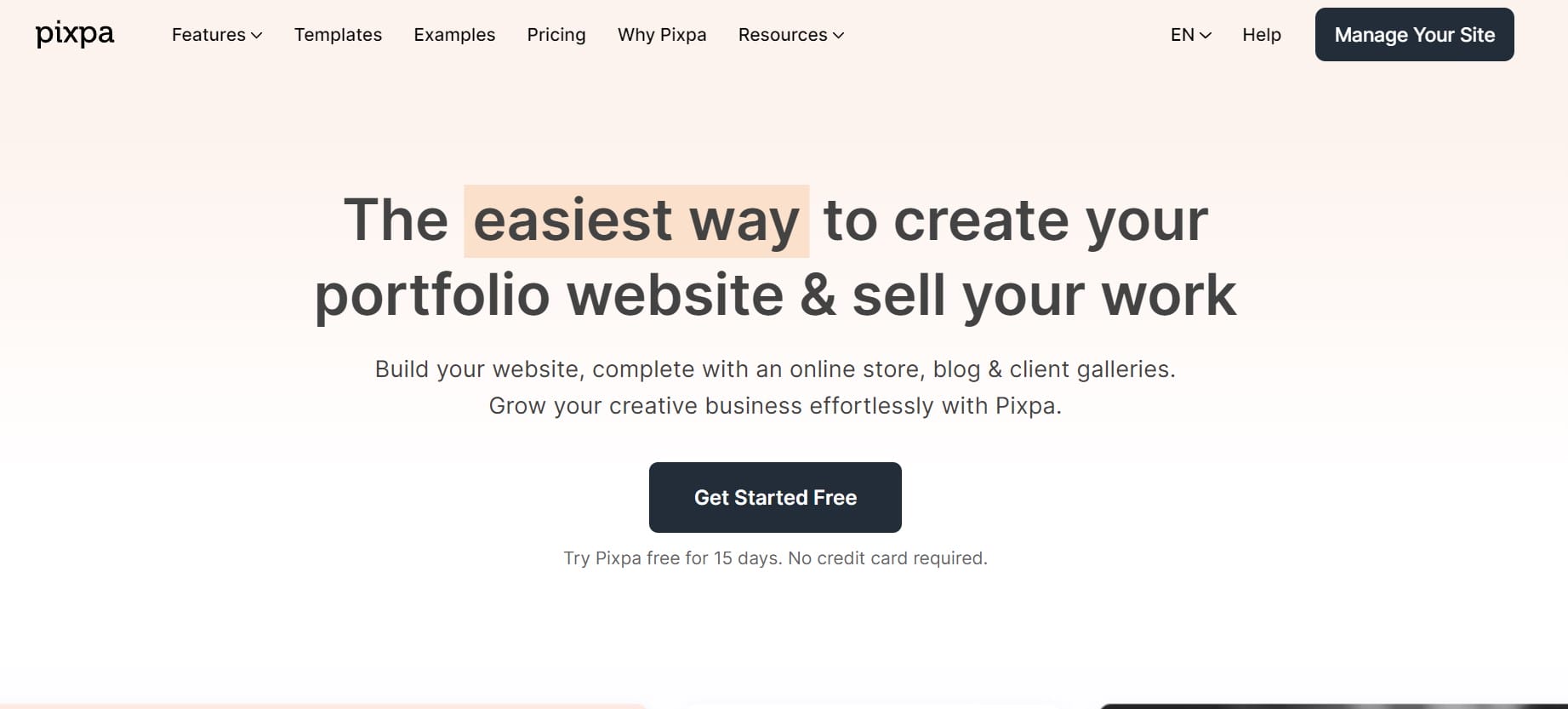
Wix is a versatile website builder platform that is designed to be extremely customizable and easy to use. The highlight of building your website with Wix is the Artificial Design Intelligence or ADI.
This is Wix’s AI powered design intelligence that makes website building easier and more intuitive. You can also use the Wix Editor which is less intuitive but offers you much more flexibility and control over your website, something which the ADI lacks.
Wix also comes with a ton of functionality and features including online store building capabilities, blogging tools and the ability to make quick and easy mobile websites.
All in all, Wix is an excellent option for your photography portfolio.
Wix uses a freemium model with a free plan and four tiers of paid plans:
● Combo – $14/month
● Unlimited – $18/month
● Pro – $23/month
● VIP – $39/month
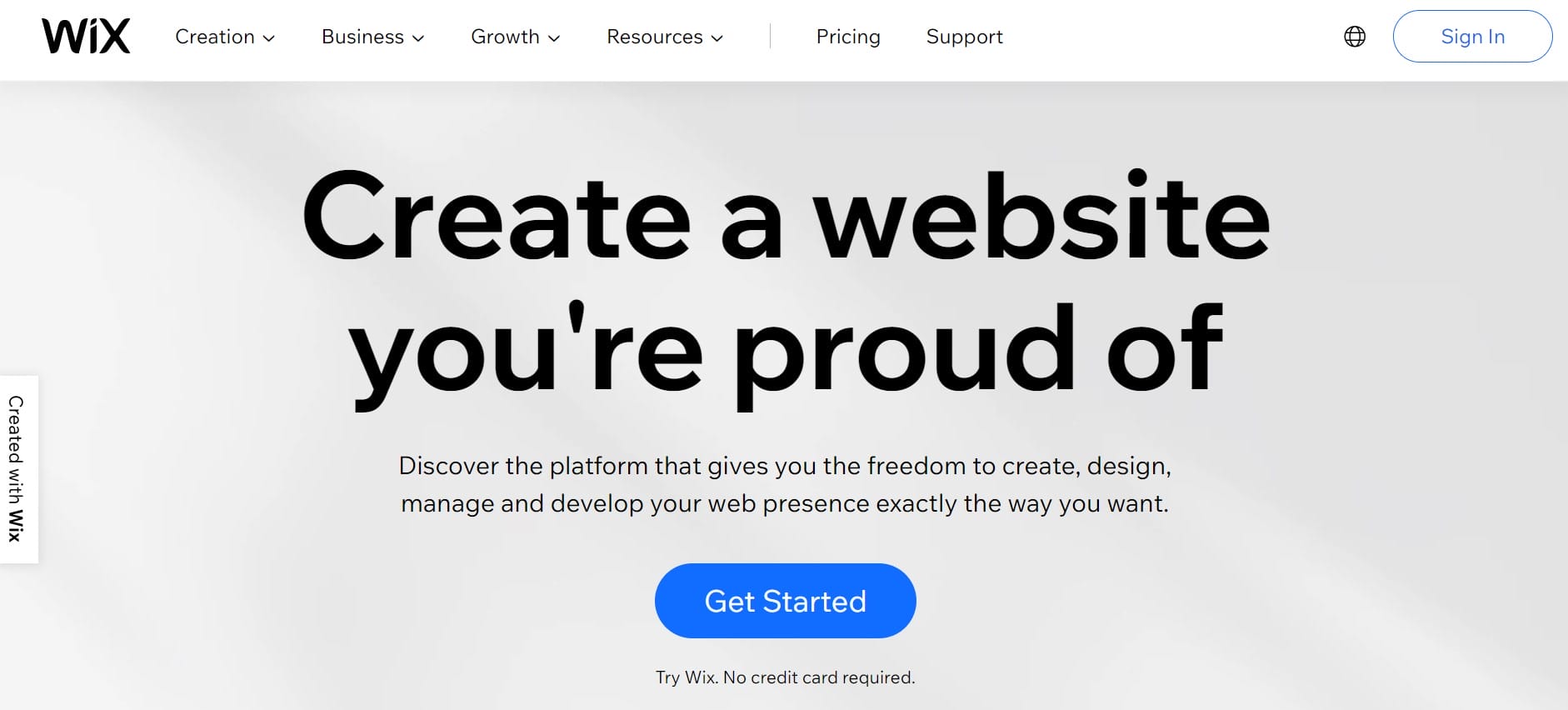
WordPress is probably the most popular content management system in the world right now, powering over 40% of all websites on the internet by some estimates. In this article, we are not referring to WordPress.org, the free, open source content management system, but WordPress.com which is a for-profit website builder platform.
WordPress.com is much more easy to use than WordPress’s open source content management system which requires some advanced skills and coding knowledge. The downside is that it is not as feature-rich or flexible.
While WordPress.com is more geared towards blogging, it still offers a good range of features including e-commerce functionality and a plethora of plug-ins which can be used to customize your portfolio website to your liking.
WordPress.com uses a freemium model with a free plan and four tiers of paid pricing plans:
● Personal – $4/month
● Premium – $8/month
● Business – $25/month
● E-Commerce – $45/month
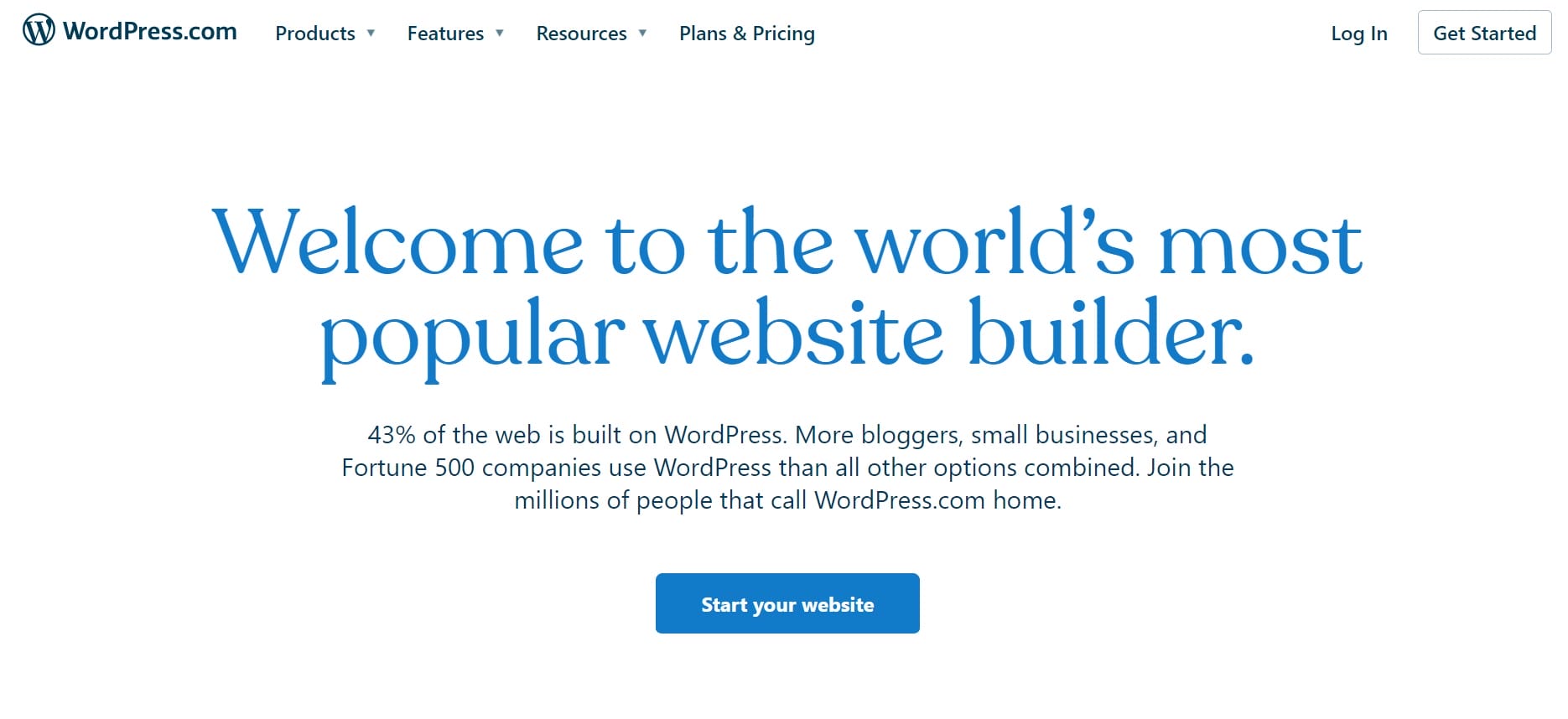
Weebly is a website builder platform that is designed to provide a simple and intuitive website building solution for individuals, freelancers, small businesses, start-ups and more.
With its drag and drop interface and design flexibility, Weebly makes the website design and creation uncomplicated and simplified.
The best thing about Weebly is the fact that the dashboard and user interface is very well organized and easy to understand even for beginners. Weebly also comes with the in-built option for purchasing custom domain names if you subscribe to one of their paid plans.
However, a much smaller range of templates as compared to other website builders and slow customer support are some of the drawbacks with using Weebly.
Weebly uses a freemium model with a free plan and four tiers of paid plans:
● Connect – $5/month
● Pro – $12/month
● Business – $25/month
● Business Plus – $38/month
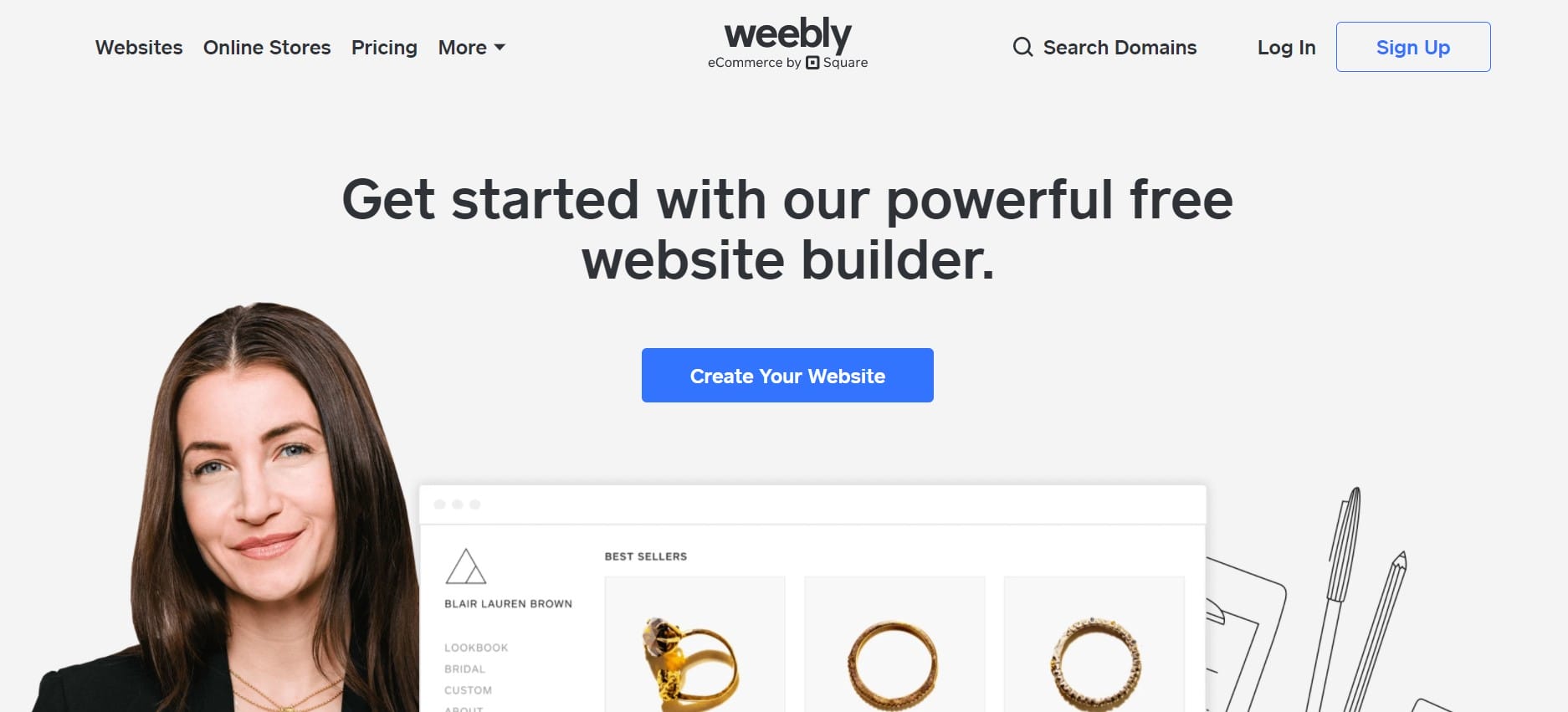
Zyro is a website builder which prioritizes speed and aims to help its users to build their website quickly and easily. It comes with a range of pre-designed templates, AI produced content copy to save you the trouble of writing your own content or hiring a copywriter.
It’s also packed with e-commerce features, an AI powered logo maker and integrations with the free stock photo website Unsplash to enable users to add stock images to their website easily. This last one may not be the most useful for photographer portfolios but is a pretty cool feature nevertheless.
Zyro does come with a decent array of templates, however, given that this website builder prioritizes speed over flexibility, the templates do not offer a full range of customization options.
It is also not very easy to change your website’s layout or template once you take it live. So, that is something you will have to consider when using Zyro to build your online photography portfolio.
Zyro offers three pricing tiers:
● Website – $2.90/month
● Online Store – $8.90/month
● Advanced Store – $15.90/month
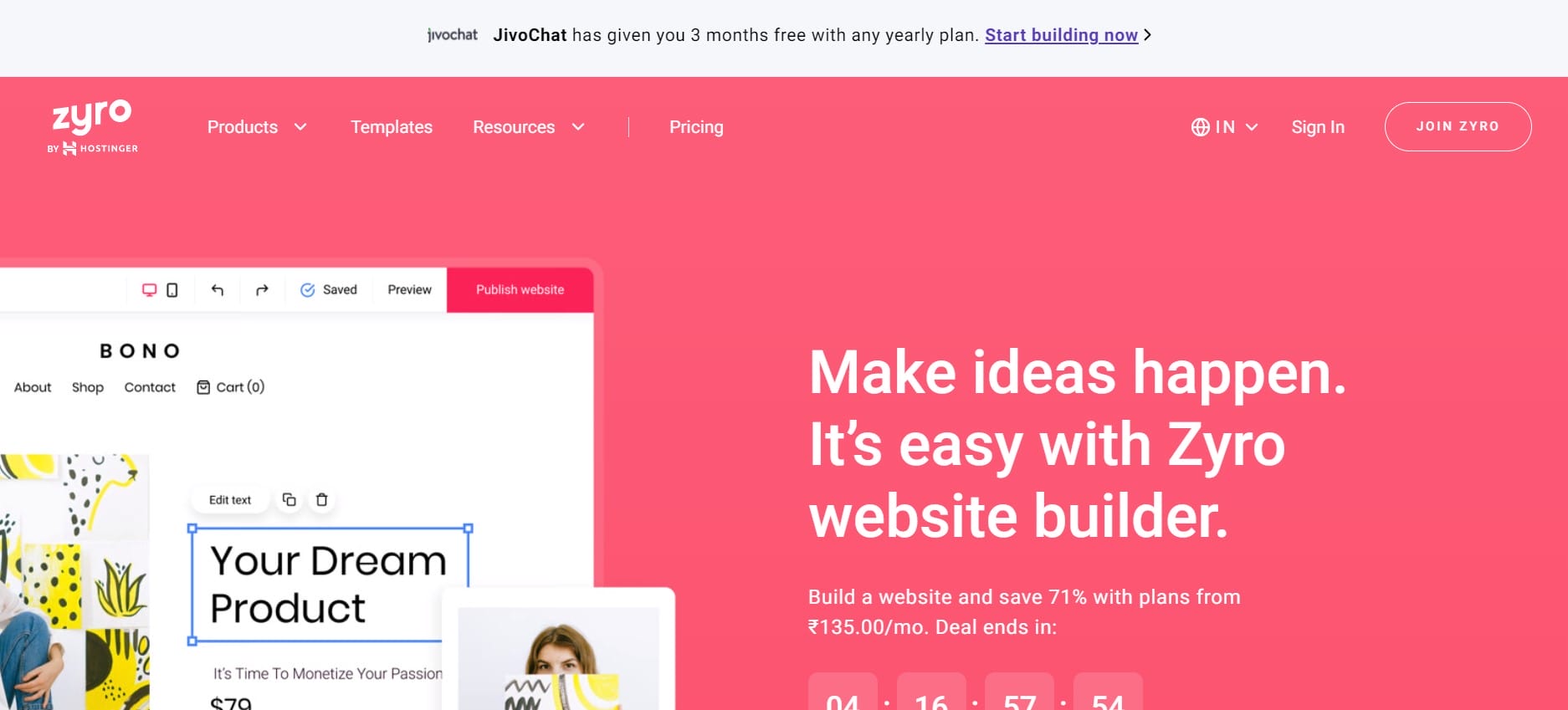
These 5 best website builders are our top picks when it comes to creating pixel-perfect online portfolio websites for photographers!
When it comes to creating your photography portfolio online, it is best to use a website builder that has templates and features tailored to meet the needs of photographers. Pixpa checks all the boxes in that regard.
The e-commerce galleries and client proofing platform, in particular, helps Pixpa stand out as a photography portfolio website builder.
The platform’s incredibly affordable price point combined with its ease of use are also major factors in making Pixpa one of the most accessible and affordable portfolio builders for photographers.
Your photography portfolio is the single most important tool in your professional arsenal and you want to create, share and promote it in the best possible way.
We hope this article will be helpful to you in making that choice!
(iPhotography may make small commissions from links in this article.)
Discover TOP features in the Lightroom CC mobile app with this guide for enhancing your photo editing skills. For desktop and tablet too.
Shooting sunsets using amazing 5-in-1 magnetic lens filters from Kentfaith, the 1st choice for photo & video products.
Popular memory cards for photography – what’s the best SD card for your digital camera? Choose the right capacity and class speed in our guide
Learn the basics of photography – fast – with our FREE 60-Second Photographer online course. Each class is short and sharp with simple, actionable steps that give you immediate results.
x 30 lessons

© iPhotography™
Become a confident and competent photographer in less than 30 minutes!
Before you leave, make sure you’ve secured your FREE online photography course (worth £29.99)
Each class is just 60-seconds or less making it the fastest and easiest way to learn photography!