Being able to access and use photos that other photographers shot can be valuable when you are building a website, creating a video or putting together a presentation. Either way, there are rule to using stock photo websites that you need to be aware of so you don’t find yourself in hot water.

Stock websites are libraries of photographs, vectors, illustrations and videos that are available to use by the public. You might have heard of Shutterstock, one of the biggest online stock photo websites.
Stock websites are fantastic resources for content creators, photographers, business owners and videographers who are looking for b-roll, placeholders or reference images for their projects.
Some stock photo stock websites allow you to download content for free, others will charge you per download. By downloading a photo you are given a license by the website to use the photo based upon their guidelines. Breaking these guidelines can end up in legal issues so it’s best to stick to the rules.
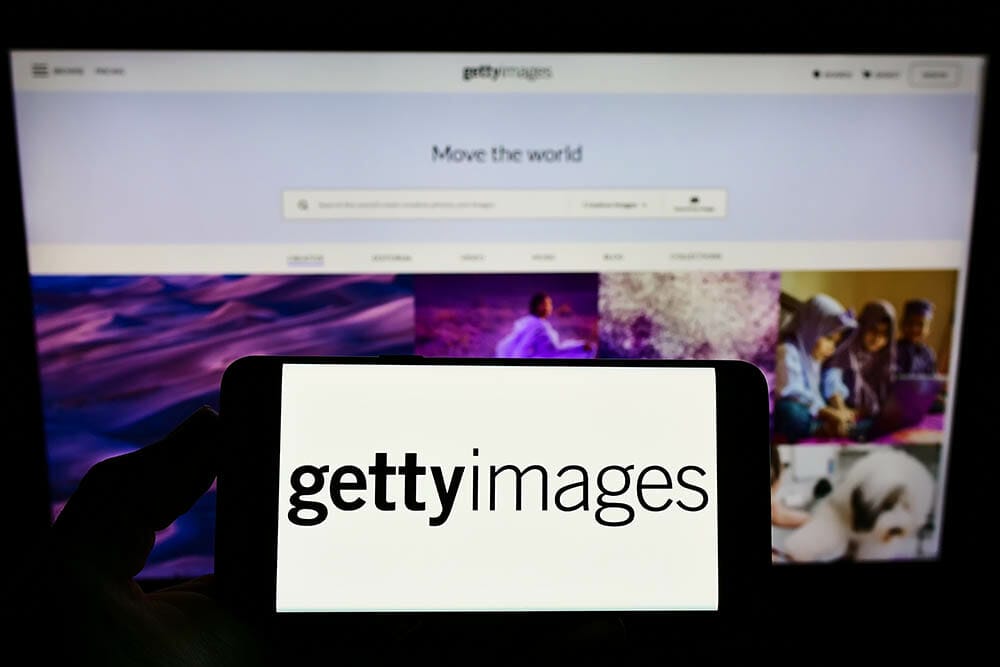
1. Royalty-Free License
A royalty-free license gives you the allowance to use pictures multiple times after paying a nominal fee. They are the most affordable for commercial activity. However, this means the images are not exclusive to you and may result in you seeing the same photo you’re using on other people’s websites/social media too.
This can devalue the exclusivity and reputation of your brand/company if it’s a popular stock photo.
2. Rights Managed License
Rights Managed license grants exclusive use during the licensed period. If you are buying a photo using this type of license it means you get to set the usage limitations according to location, time, and distribution volume with the original photographer.
But if you decided to use the image(s) in a manner outside of the original license, a new license would be needed. As you can imagine entering into such an agreement of rights and ownership purchasing rights managed licenses content can be expensive.
3. Extended License
Extended licenses are useful when you want more rights than those allowed under a standard RF license, but less than a RM (rights managed) one.
An EL (extended license) permits the use of stock photos in a sellable product. For example, suppose you have calendars advertising or raising funds for your business.
4. Editorial Use
This means photographs can be used alongside print articles, online publications, theatrical presentations, and newsletters for example.
These are 8 of our favourite stock photo websites for photographers to download images from. Scroll down to see the best free stock photo websites too.

Doing a Google (or similar) search for a certain type of photo and downloading it to use on your own website, social media or other type of content is not allowed. Google is not a stock photo website. It is a search engine which displays images from millions of websites, many of which will not be stock photo websites.
Too many people download photos from Google searches believing them to be free use and lands people in trouble. Even if attribute and credit the original photographer, it still doesn’t mean you’re allowed to use the photo without prior permission.
To stay on the safe side of using images, that don’t belong to yourself, on the internet, only download images from stock photo websites.

When downloading photos from free stock websites you may be asked to give a photo attribution wherever you post the image. This means you need to credit, in writing, close to the image, who took the original image.
This is not always mandatory, but check when downloading the photo. Websites such as Pexels do ask that you credit the photographer when using the shot.
If you’re not sure about what information you should include in your attribution then Creative Commons suggests a handy acronym; TASL, which stands for Title, Author, Source, License.
The title being the name of the image (if there is one), the author being the original photographer, the source is where you downloaded it from and then add in the type of license you are using the image on. It could be a good idea to hyperlink this attribution to the original page where you downloaded the photo.

Unless you have explicit permission then, no. Most licenses for stock photos do not allow you to sell the content again commercially or re-upload it to another stock photo website under your own account.
It is highly unexpected that the original photographer would ever sign away their rights to allow someone else to make money off their creation. You would have to have a very good reason and relationship with the original photographer to allow this.
When downloading a photo from a stock website you might see the acronym CC – what does this mean?
Creative Commons is an NGO that provides free copyright licences that gives the public permission to share and use creative works under the creator’s condition.
These conditions may require you to give a written attribution or possibly limit what you can do or how you can use the image. Visit the CC website.
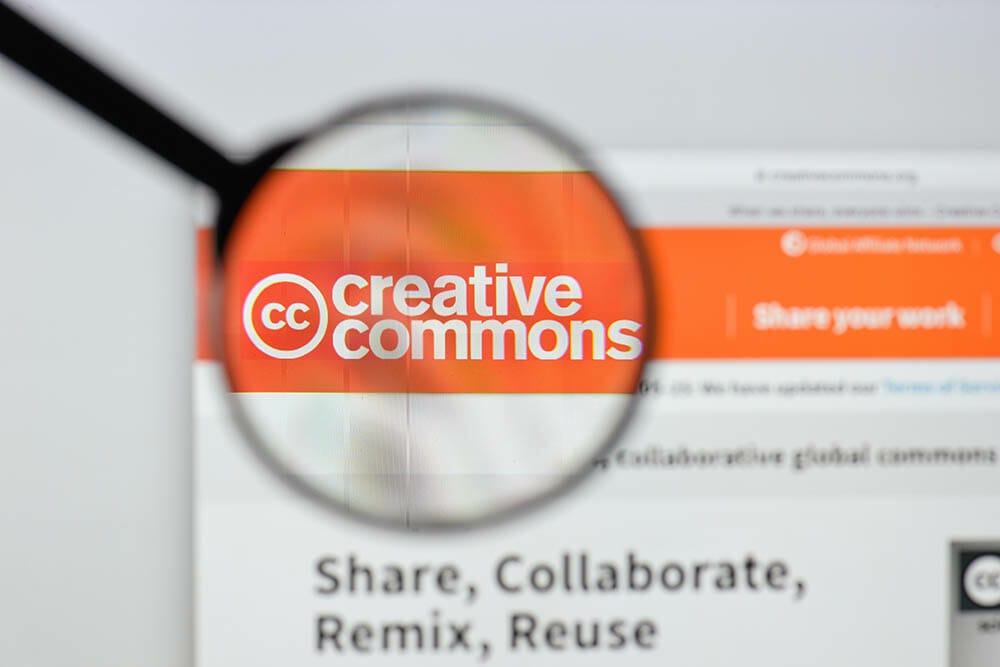
These are our recommendations for the best online free stock photo website for photographers. While the images on these sites will be free to download, you may need to leave attributions wherever you repost or publish the shot.

The ultimate rule of using stock photo websites is to pay close attention to the terms of the license that you are downloading the image on. While we would generally recommend to use your own photos and videos to promote your website, brand or channel, this might not always be possible.
The ease of high-quality content on stock sites can make your company look professional and appealing. But stay within the rules, don’t download images outside of stock websites and you should be fine!
Bookmark and save this article about using stock photo websites so you can find it again in the future. If you’ve got any other questions about photography chances are you’ll find the answers in our other articles and tutorials below.
Shooting sunsets using amazing 5-in-1 magnetic lens filters from Kentfaith, the 1st choice for photo & video products.
Popular memory cards for photography – what’s the best SD card for your digital camera? Choose the right capacity and class speed in our guide
Discover the BEST way on how to clean a camera sensor using swaps, rocket blowers and pencil brushes to give your shots a dust-free finish!
Learn the basics of photography – fast – with our FREE 60-Second Photographer online course. Each class is short and sharp with simple, actionable steps that give you immediate results.
x 30 lessons

© iPhotography™
Become a confident and competent photographer in less than 30 minutes!
Before you leave, make sure you’ve secured your FREE online photography course (worth £29.99)
Each class is just 60-seconds or less making it the fastest and easiest way to learn photography!