The Hollyland Mars M1 Enhanced is a comprehensive solution that integrates the functions of a transmitter, receiver, and monitor into a single device.
This versatility makes it a suitable choice for a wide range of users, from budget-conscious beginners to seasoned professionals. Our friends at Hollyland kindly asked us to give an honest opinion of their Mars M1 Enhanced monitor.
Given that we’re a photography platform and not videographers, we figured it would be good to take this in a different direction and see if a field monitor would be useful for photography.
The Mars M1 Enhanced is a versatile wireless monitor that integrates transmitter, receiver, and monitoring functions into one solution. The 5.5″ touch screen has groundbreaking advantages such as accurate colour calibration which delivers a pleasant monitoring experience with professional image analysis functions.
The Mars M1 Enhanced supports an impressive LOS (line of sight) range of up to 450 ft (150m) and boasts a low latency of only 0.08 seconds, allowing for more flexibility in device deployment and ensuring seamless monitoring without noticeable lag.
Display: It boasts a 5.5″ touch screen monitor with a resolution of 1920 x 1080, providing a bright display (1000 nits) and a contrast ratio of 1000:1. Its pixel density is 403 PPI.
Inputs/Outputs: The Mars M1 is equipped with HDMI input and output, SDI input, USB Type-C interface, and a 3.5mm headphone jack. It also features DC input and output for power. The SDI input also provides extensive connectivity options to accommodate a wide range of pro video production needs.
Build Quality: The monitor has a robust build, with a casing made of aluminium and covered with a layer of rubber for added protection and grip.
Weight and Size: It weighs approximately 380g (13.4 oz) and measures 15.2 x 9.6 x 4 cm (L x H x W). Keep in mind that adding a Sony NPF battery will increase its weight. I found it to feel similar to the weight of a mirrorless camera without a lens attached.
Mounting Options: There are two 1/4-20″ threads for mounting, one at the bottom and another on the right-hand side.

Wireless Capabilities: As a transmitter (TX), the Mars M1 can send signals to two other M1 units set in receiver (RX) mode, one M1 in RX mode and up to two devices running the HollyView App, or to four devices with the HollyView App.
It’s compatible with other Hollyland RX units and the Mars 4K TX unit. The Mars M1 Enhanced wireless transmission monitor is a powerful and comprehensive solution for all your monitoring needs.
Because it is an all-in-one device integrating the functionalities of a transmitter, receiver, and monitor into a single solution, you can effortlessly switch between the transmitter and receiver modes on its settings interface.
Furthermore, a single Mars M1 Enhanced transmitter can seamlessly connect with up to two receivers or four mobile device apps.
Supported Signals: In TX mode, it can receive various signal formats over HDMI and SDI, but it’s important to note that it can only display and transmit a 1920 x 1080 image.
Audio Monitoring: While the monitor doesn’t display audio levels, it does have a headphone out for listening to embedded audio from SDI or HDMI sources.
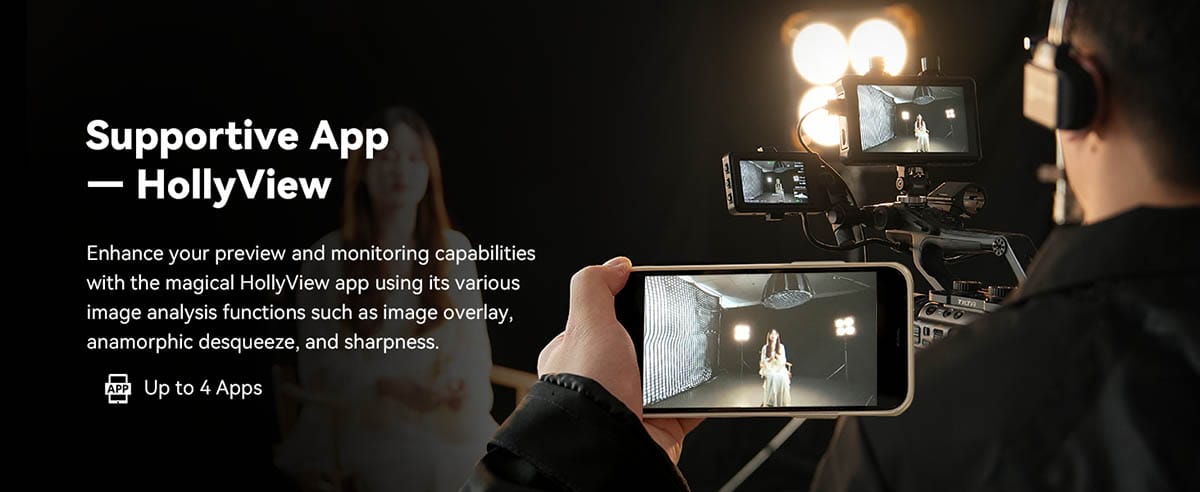
Assist Tools: The Mars M1 includes tools like Histogram, Waveform, Vectorscope, Monochrome, Image Zoom, Peaking, Frame Markers, Zebras, Image Flip, False Colour, LUTs, Anamorphic de-squeeze, and Grid. These tools can be moved around the screen, though their size cannot be adjusted.
Usability: The monitor is operated via a touchscreen, with the only physical button being the power switch. This design might be inconvenient when wearing gloves. Additionally, the system requires cycling through all options to turn a function on or off, which can be cumbersome.
Fan and Noise: It features a built-in fan with options for auto or mute settings. In auto mode, it generates some noise, which might be picked up by an on-camera microphone.
Power Options: The M1 can be powered by a single Sony-style NP-F battery or through DC input, and it can power additional devices via DC output. The device’s power consumption might necessitate carrying spare batteries.

The Mars M1 enhanced works with the HollyView app and features an improved HollyView OS, which is easy to use and provides various monitoring assist tools. The app doesn’t have features like anamorphic de-squeeze and vectorscope and offers limited LUT options.
The device is designed to easily work with the Mars Pro series and Mars 4K video transmission systems. This compatibility design reduces the need for multiple separate devices, making setup simpler and providing a more streamlined and efficient shooting experience.
It’s worth knowing that when the wireless mode is disabled, the device d operates solely as a field monitor. If you disable the wireless functionality, the power consumption is greatly reduced.
Testing has shown significant latency issues when used in conjunction with a MARS 4K RX unit, highlighting the need to consider the entire image chain’s latency in practical applications.

The differences between Mars M1 Enhanced and Mars M1
The M1 Enhanced device has adopted a locking nut for the DC port. This means it’s much less likely (almost impossible) that the power cable falls out of the port accidentally.
The M1 Enhanced now supports tuning the colour temperature of the screen according to the camera image.
Users now have two choices for the video input resource – HDMI and SDI which is an improvement over the original Mars M1. Especially when there are two cameras connected, you can connect one with HDMI and another one with SDI, and the device will switch seamlessly.
The Mars M1 only supported LUTs 17/33 two sizes. But the Mars M1 Enhanced can support 16/17/32/33/64/65, which is more compatible with CUBE files.
You’ll also notice new features such as Zebra patterns, with adjustable upper and lower limits value. There’s also Anamorphic: customisation too, which allows users to define the ratio by themselves.
That’s not all, there’s also adjustable LUMA/RGB waveform displays, vectorscope display and a histogram

The entire monitor screen can be rotated 180°. This, I think, is the biggest selling point for photographers at least. If you, like me, don’t use a camera with a fully articulating screen it can be hard to know what any video content you’re recording looks like if you’re standing in front of the camera.
Having a field monitor allows you to mount it on to the camera top shoe and spin the monitor around so you can see exactly what the camera is recording.
The fact that it works remotely too means you can pass clients the monitor to watch exactly what is being recorded on the camera without them standing over your shoulder!
You can connect the monitor and camera by a long HDMI to HDMI (or USB) cable or using the wireless.

It is important to note that while the Mars M1 Enhanced can receive a 4K/30fps signal input, it will downscale the video resolution to a 1080P signal for output to the monitor screen when used as a wireless transmitter. The Mars M1 Enhanced cannot transmit a 4K/30fps signal wirelessly.
The Mars M1 Enhanced also features a smart channel scan that helps determine which channels are occupied and which ones are selectable for ensuring a stable connection upon startup.
The Hollyland Mars M1 stands out for its all-in-one design, offering a range of features that cater to both budget-conscious and professional users.
While it excels in versatility and build quality, users should be aware of its limitations in terms of image control adjustments, the operation interface, and latency in certain setups.
Find everything you need to know in this guide to polarizer lens filters for photography. How do they work and which is the best to buy?
Discover TOP features in the Lightroom CC mobile app with this guide for enhancing your photo editing skills. For desktop and tablet too.
Shooting sunsets using amazing 5-in-1 magnetic lens filters from Kentfaith, the 1st choice for photo & video products.
Learn the basics of photography – fast – with our FREE 60-Second Photographer online course. Each class is short and sharp with simple, actionable steps that give you immediate results.
x 30 lessons

© iPhotography™
Become a confident and competent photographer in less than 30 minutes!
Before you leave, make sure you’ve secured your FREE online photography course (worth £29.99)
Each class is just 60-seconds or less making it the fastest and easiest way to learn photography!