In today’s digital photography landscape, the power of post-processing is undeniable. As photographers strive to refine their images and create distinct styles, the choice of photo editing software becomes pivotal.
ON1 Photo Editor has emerged as a popular choice among photographers for its versatility, user-friendliness, and comprehensive set of tools. This in-depth guide will explore why ON1 is a valuable asset for photographers, from beginners to professionals.
Thanks to our friends at ON1, you can now 30-Day FREE trial of ON1 Photo RAW 2024 and see for yourself how incredible this software is!
ON1 Photo Editor stands out in the crowded field of photo editing software due to its blend of powerful features and intuitive interface. It caters to both RAW processing and layered photo editing, making it a versatile choice for various photography styles.
The software’s ability to handle a wide range of file formats and its integration with other photo management tools make it a one-stop solution for many photographers.
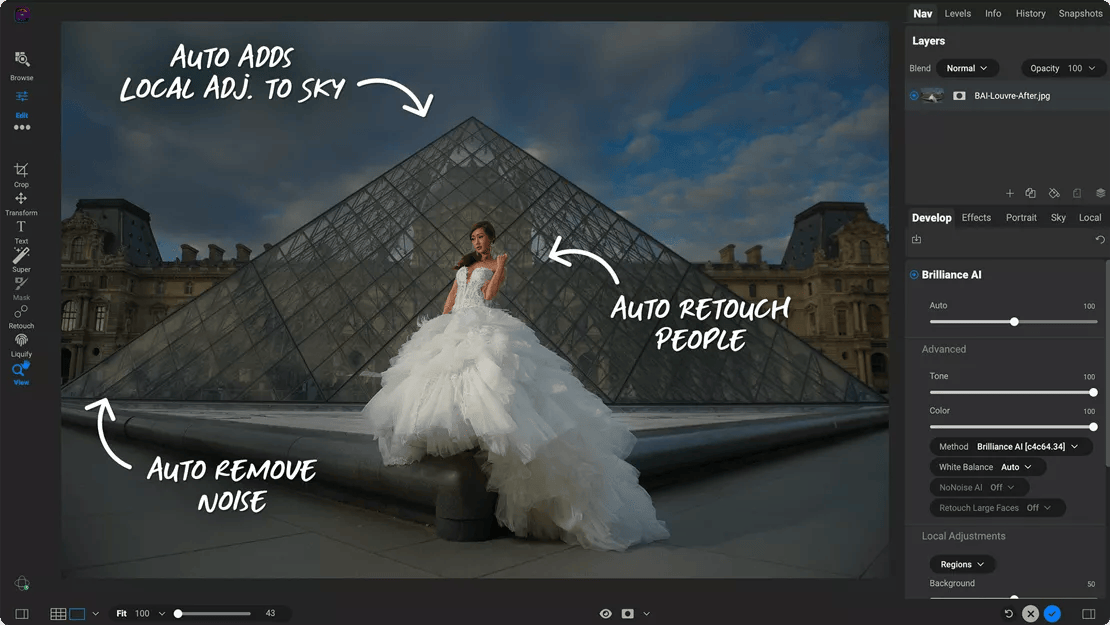
For photographers who shoot in RAW, ON1 offers a robust RAW processing engine. It allows for fine-tuning of images with precise control over exposure, colour, and detail.
The software’s non-destructive editing ensures that the original file remains intact, offering peace of mind as you experiment with different adjustments. With ON1, bringing out the best in your RAW files becomes a seamless and creative process.
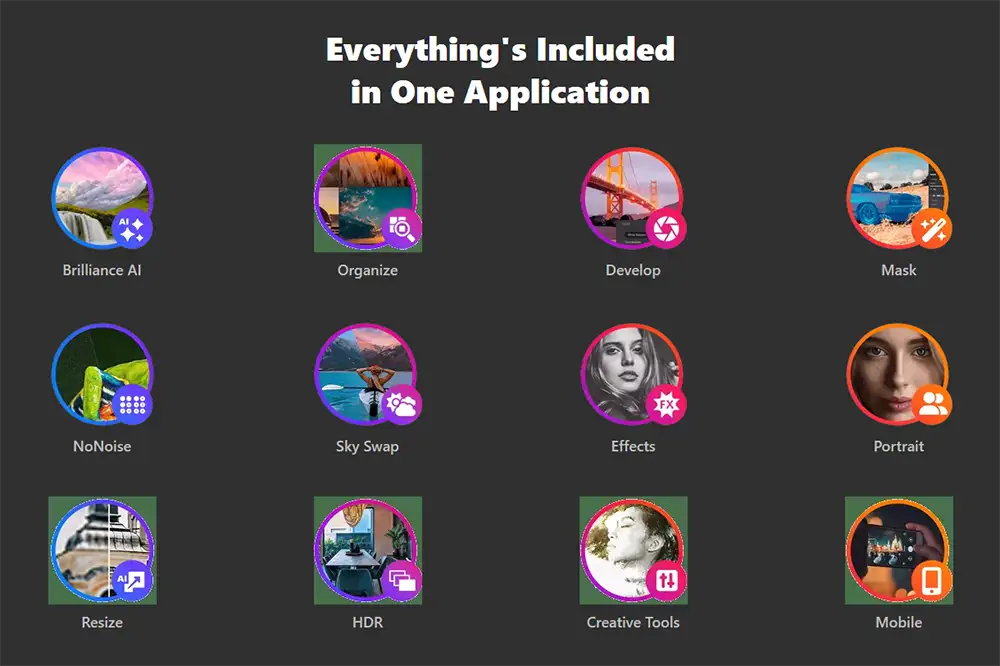
ON1 Photo Editor excels in layered editing and compositing, allowing photographers to create complex images with ease.
Its layering capabilities are akin to those found in Photoshop but with a more user-friendly interface. Whether it’s adding text, combining multiple images, or applying creative effects, ON1 gives you the tools to let your creativity run wild.
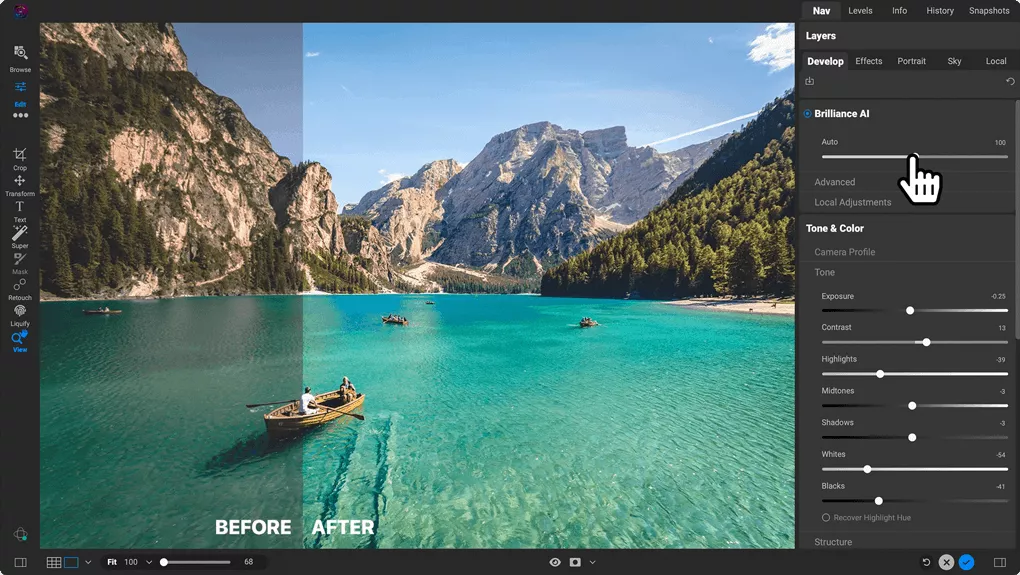
Next, one of the key attractions of ON1 is its extensive library of presets and filters. These ready-to-use options can dramatically speed up the editing process, providing quick and professional-looking results.
Whether you’re looking for a vintage look, black and white, or landscape enhancements, ON1’s presets and filters cover a wide range of styles and needs.
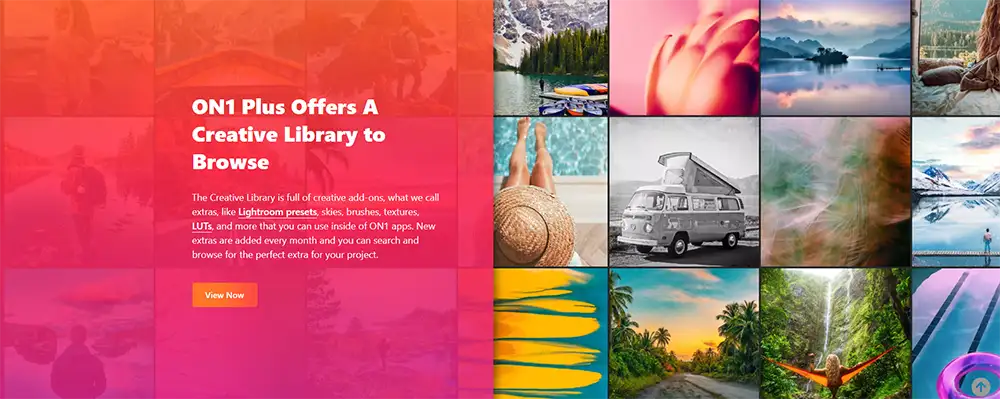
For more advanced users, ON1 Photo Editor offers sophisticated masking and selection tools.
These features provide precise control over specific areas of your image, allowing for detailed adjustments without affecting the rest of the photo. This level of control is particularly useful for portrait retouching, landscape adjustments, and creative composites.
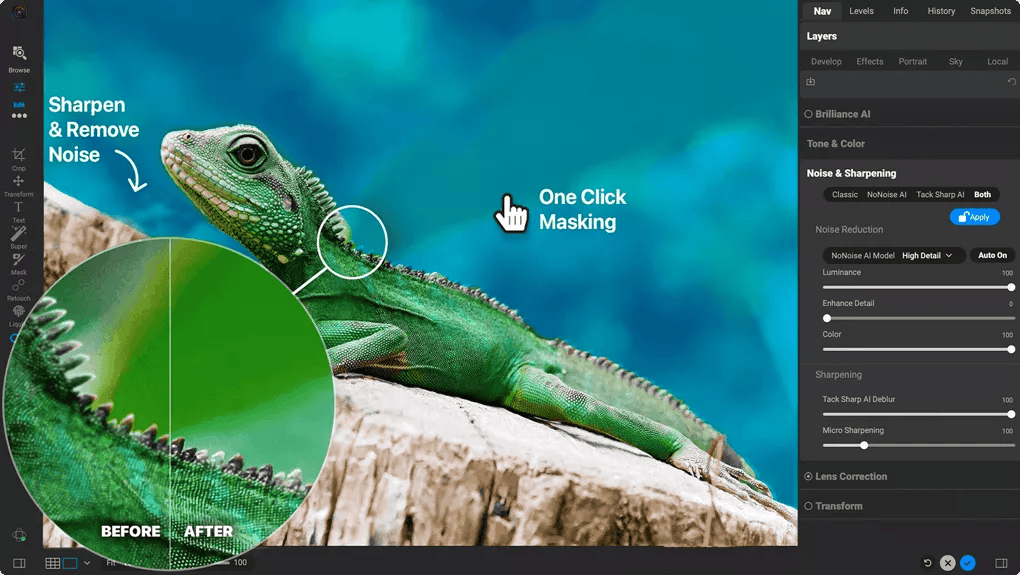
ON1 Photo Editor is not just about editing; it’s also about streamlining your workflow. The software integrates seamlessly with other photography tools and platforms, ensuring a smooth workflow from capture to output. Its organisational features, including tagging and categorising, make managing a large photo library easier, enhancing overall efficiency.
ON1 integrates well with other software and platforms, including cloud storage services, which is beneficial for a streamlined workflow. ON1 offers mobile solutions, allowing photographers to sync their work across devices and edit on the go. ON1 is regularly updated with new features, enhancements, and support for the latest camera models and lenses.
It can also be used as a standalone application or as a plugin with other popular photo editing software, offering flexibility in how it’s integrated into a photographer’s workflow.
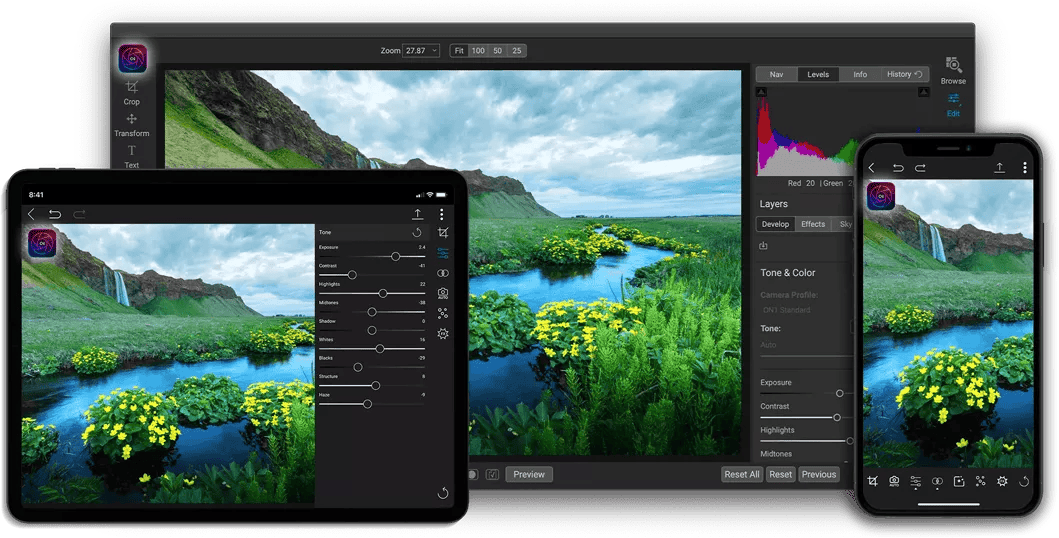
ON1 incorporates AI technology in several features, including AI Match and AI Auto, which use artificial intelligence to analyse and improve images automatically.
Despite its wide range of features, ON1 is known for its user-friendly interface, which is approachable for beginners while still offering advanced functionality for more experienced users.
In conclusion, ON1 Photo Editor is a powerful, versatile tool that caters to a wide range of photographic needs and styles. From basic adjustments to complex edits, ON1 provides photographers with the tools to bring their visions to life.
Whether you are a beginner looking to enhance your photos or a professional seeking an all-in-one editing solution, ON1 Photo Editor is worth exploring. Dive into the world of ON1 and discover how it can elevate your photography to new heights.
(iPhotography may make small commissions from links in this article.)
Discover TOP features in the Lightroom CC mobile app with this guide for enhancing your photo editing skills. For desktop and tablet too.
Shooting sunsets using amazing 5-in-1 magnetic lens filters from Kentfaith, the 1st choice for photo & video products.
Popular memory cards for photography – what’s the best SD card for your digital camera? Choose the right capacity and class speed in our guide
Learn the basics of photography – fast – with our FREE 60-Second Photographer online course. Each class is short and sharp with simple, actionable steps that give you immediate results.
x 30 lessons

© iPhotography™
Become a confident and competent photographer in less than 30 minutes!
Before you leave, make sure you’ve secured your FREE online photography course (worth £29.99)
Each class is just 60-seconds or less making it the fastest and easiest way to learn photography!