
Photography is not just about capturing moments; it’s an art form that communicates and evokes emotion. Tones in photography play a pivotal role in how these emotions are conveyed, serving as the visual language of our images.
This guide I’ve written delves into the world of photography tones, guiding you through understanding and mastering them to enhance your photographic expression.
Photography at its core is the art of capturing light, and the way this light is translated into tones is a fascinating process that lies at the heart of photographic technique. Understanding this transformation is crucial for any photographer looking to master their craft.
Tones in photography originate from the light that enters the camera lens. This light is composed of various wavelengths that correspond to different colours and brightness levels. When light hits the subject of a photograph, it reflects off surfaces at varying intensities, which are then captured by the camera’s sensor.
The sensor, whether it’s a digital CCD or CMOS, translates these variations in light intensity into electrical signals, which are then processed to create the image you see.

Tones refer to the range of lightness and darkness within a photograph. Every image you capture is composed of a spectrum of tones, from the deepest blacks to the brightest whites, and every shade of grey in between.
These tones are critical because they define the mood, depth, and overall composition of your photographs.

Inside the camera, once light passes through the lens, it strikes the sensor that records this light as a pattern of electrical signals. These signals correspond to different tonal values, which are essentially measurements of light and dark.
The sensor is designed to capture light across a dynamic range from deep shadows to bright highlights. Modern cameras, with their advanced sensors, can capture a wide range of these tonal values, allowing for more detailed and nuanced images.
The raw data collected by the sensor isn’t immediately visible as a photograph. It’s initially just a set of data points that represent different intensities of light. This data must be processed, either by the camera’s internal image processor or through external photo editing software.
During this processing, the raw data is converted into a digital image file. This file uses a colour model like RGB (red, green, blue) to depict all the tones captured. Each pixel in an image file has a specific tonal value, which is a blend of these three colours at varying intensities.

Grey tones, often overlooked, are fundamental in creating balance and depth in photography. These tones do not simply fill the gap between black and white; they influence the image’s contrast and can dramatically alter its emotional impact.
By manipulating grey tones, photographers can direct viewer focus and enhance the narrative told through the lens.
The ability to manage and manipulate tones allows photographers to not only represent a realistic scene but also to infuse it with mood and atmosphere. Tones can be tweaked to create a bright, airy feel or a dark, moody atmosphere. The choice of tonal representation can transform the narrative and emotional impact of a photograph.
The translation of captured light into tones is a complex process that blends physics, technology, and art. By understanding and controlling this process, photographers unlock the potential to not just capture images, but to create visual stories that resonate on a deeper emotional level.
Experience the world of photo editing AI with Luminar and get $10 USD OFF 12 and 24-month plans when you enter the promo code ‘iPhotography’.

A histogram is a graphical representation of the tonal distribution in your image. It does show tones, specifically how they are spread across the image and their prevalence.
Reading a histogram helps photographers adjust exposure and contrast, ensuring that all elements from shadows to highlights are well-represented.
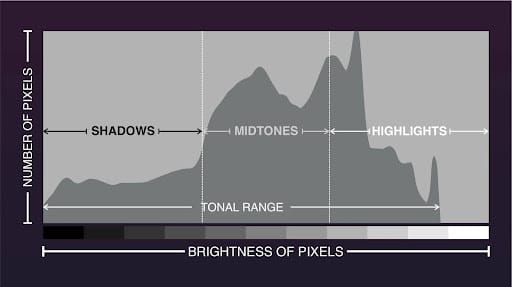
Tonal value refers to the lightness or darkness of a colour in an image. It’s essential for distinguishing different elements within the photo and for creating a sense of three-dimensionality.
By adjusting tonal values, photographers can emphasise textures, shapes, and contours, enhancing the overall composition and storytelling of the photograph.
Yes, tones can be significantly changed in post-processing. Tools like Photoshop and Lightroom allow photographers to adjust exposure, contrast, and specific tonal ranges to refine the image’s impact.
Whether brightening shadows or darkening highlights, altering tones can transform a photograph from ordinary to extraordinary.
The conversion from a raw capture to a finished photo involves adjusting the tonal range to fit within the parameters that can be displayed by most viewing devices (like monitors and printers), which have a more limited dynamic range than the human eye or even camera sensors.
This is where editing becomes crucial. Photographers can manipulate exposure, contrast, and specific tonal ranges to enhance light and shadow details, bringing their creative vision to life.
Adjustments such as tone mapping and gamma correction are often used to make sure the final image maintains as much of the original scene’s dynamic range as possible. These adjustments help in translating the broader range of captured light into the more limited scope of human-made displays.

While tones often refer to the brightness and darkness of pixels, they are intrinsically linked to colour.
Each pixel’s colour in a photo affects its tone with darker tones appearing more saturated and lighter tones being less so. Understanding this interplay is crucial for photographers aiming to create visually compelling images.

Tones are much more than technical elements; they are the language through which photographers speak.
By mastering tones, you are not just capturing images; you are crafting stories, setting moods, and evoking emotions. This knowledge not only enhances your technical skills but also deepens your artistic expression.
Understanding and manipulating photography tones are fundamental skills that elevate your work from simple snapshots to profound artworks.
Dive deeper into this essential aspect of photography, and watch as your images transform with increased depth, emotion, and narrative power.
(iPhotography may make small commissions from links in this article.)
Whether you are photographing women or men, understanding how to direct poses can make your boudoir sessions more effective and evocative.
Who is Annie Leibovitz? Learn about one of the USA’s most iconic portrait photographer from Rolling Stone, Vanity Fair to Queen Elizabeth II
Learn how to calibrate your camera and monitor for accurate colours in digital photography. What are the signs you need calibration?
Learn the basics of photography – fast – with our FREE 60-Second Photographer online course. Each class is short and sharp with simple, actionable steps that give you immediate results.
x 30 lessons

© iPhotography™
Become a confident and competent photographer in less than 30 minutes!
Before you leave, make sure you’ve secured your FREE online photography course (worth £29.99)
Each class is just 60-seconds or less making it the fastest and easiest way to learn photography!