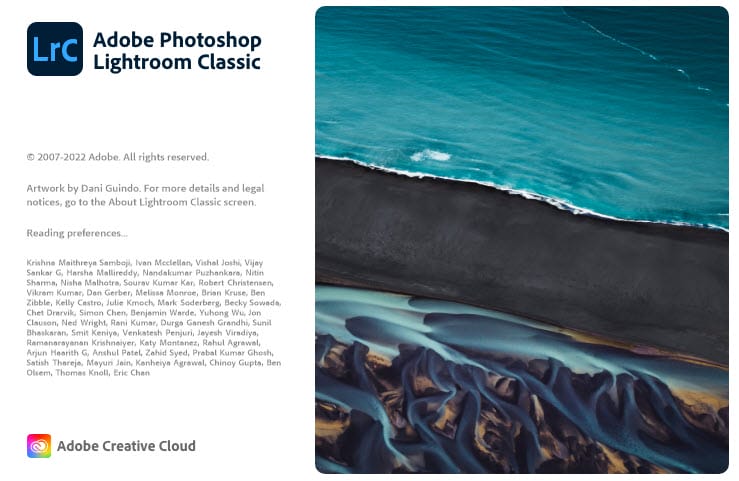
Photo editing is part of the natural workflow of most digital photographers these days. But knowing which photo editor is right for you can be confusing when there are so many softwares available.
It’s hard to avoid the lure or necessity to edit a photo once you’ve taken it. Even in the days of film photography images were still edited to one degree or another. This is why I’m here to help clean up the chaos and clearly explain the features and benefits of 10 of the most popular photo editors.
Considered to be the industry standard photo editor for professionals (and photographers in general) is Adobe Lightroom. Built specifically for photography, Lightroom is one of the more established software on this list.
Lightroom comes in two forms – Lightroom Classic (desktop version) and CC (creative cloud edition compatible app for tablets and smartphones).
As a photo editor, it’s very simple to use once you’ve got your images uploaded. There are lots of features for cataloguing photos, geotagging and batch editing that can be useful for pro photographers but for photographers on the go, it’s also a fast editor for applying presets and quickly exporting.
Adobe Lightroom Classic has everything you’ll ever need as a photographer. From making simple adjustments using sliders right through to masking specific areas of a photo for localised changes.
The introduction of AI tools in Lightroom has made selecting subjects and backgrounds much quicker either based on their shape or colour. You can get Lightroom as part of a subscription package that will also include Adobe Photoshop.
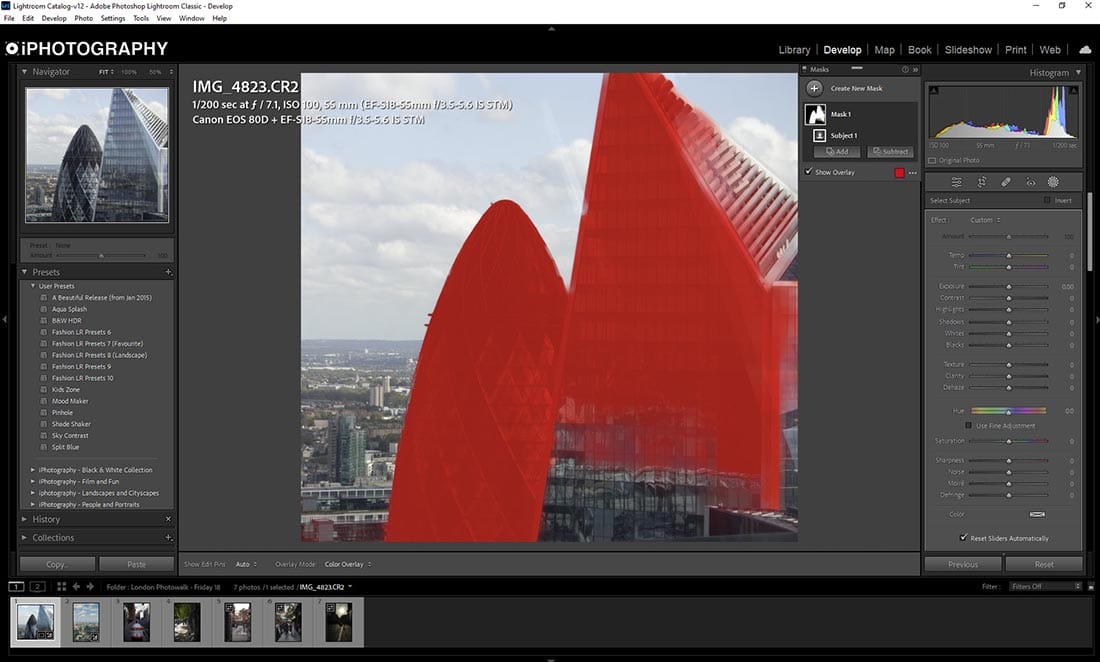
While, in comparison to the other photo editors on this list, it’s a newcomer to the market, it’s hit the ground running fairly quickly.
ON1 is known, in the photography industry, for programming high-quality plug-ins for special effects, photo enlarging and noise reduction, but they also have a standalone photo editor for purchase.
ON1 Photo RAW works as a plug-in for Lightroom, combining the non-destructive aspect of Lightroom and the layers and masking capabilities of Adobe Photoshop.
While it’s not as slick and user-friendly as its aforementioned competitors its updates to include smart tools such as Resize AI, NoNoise AI and SkySwap AI have received great plaudits amongst photographers.
It’s latest update of smart selection masking is a more user-friendly way of picking out individual objects in a scene – more powerful than Lightroom’s background, sky and subject selection AI masking tools. It can also mask and replace backgrounds in portrait photos with near perfect accuracy.
There is also a mobile app and cloud service for syncing your shots between devices but you’ll need an ON1 subscription to access these premium services.
If you don’t want to get weighed down by too many sliders, menus and submenus then check out Luminar Neo. With many tools having one-click solutions for replacing skies, smoothing skin and accentuating landscapes it makes photo editing fast and simple for a beginner photographer.
Take the boredom out of removing dust spots from your sensor and any distracting power lines automatically with Luminar’s powerful AI tools such as GenSwap and GenErase.
While all this automation sounds fantastic for new photography it may take out the ‘art’ of photo editing for some. Automation saves time, but sometimes the results aren’t as perfect as doing it manually. There’s a tradeoff between quality and speed – which is most important to you?
Experience the power of Luminar and get $10 USD OFF 12 and 24-month plans when you enter the promo code ‘iPhotography’.

Launched in 2015 Affinity Photo was designed to be the biggest challenge to Adobe Photoshop’s crown as the best photo editor – and while it’s not the new monarch it’s certainly made a few dents in that garland.
Affinity Photo is designed for photographers who require speed, power and precision. Packed with tools for RAW file editing, HDR merge, panorama stitching, focus stacking, PSD editing (useful if you’re changing your photo editor), smart object support and even digital painting.
The power of Affinity Photo will leave you amazed at how quickly you can work. Enjoy your edits rendered in real-time and use the tools, tailored to the demands of any photographer.
While the interface can look a little overwhelming with lots of menus and panels, Affinity Photo offers the power comparative, on most levels, to Adobe Photoshop but without the expense.
This photo editor is available as a one-off payment for life compared to Adobe’s monthly subscription platform which turns some users away.
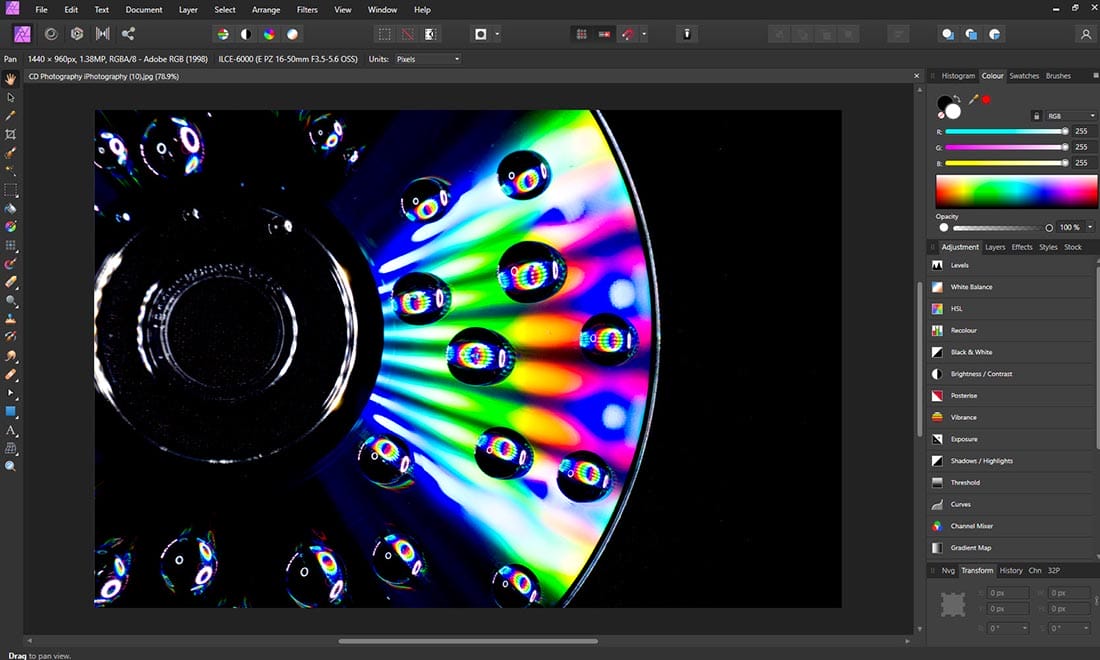
Capture One Pro is aimed at assisting high-end photographers with a fast, live, photo editor with results based on absolute quality. It offers the fastest tethered shooting in the industry, as well as unparalleled image quality supporting over 600 camera and lens profiles.
The true-to-life colour processing, precise editing and collaborative tools are something that may take a little getting used to, but if you’re intending to grow your photography into a busy portrait/commercial setting then Capture One Pro could be a good investment.
Capture One Pro has lots of advanced tools. This might make the editing process very challenging for beginners. Comparing it to another photo editor such as Lightroom you’ll find the transition slightly more complicated, but that is true of anything new. Spending time understanding the interface and figuring out the menus will make any learning curve quick to master.
As with a high-end photo editor, you’d expect there to be an emphasis on quality and that’s certainly true with Capture One Pro’s advanced colour wheel options. You can isolate tones and adjust shades, tints, and brightness with absolute precision for perfect print results.
I get messages regularly saying ‘what is the best free photo editor?’ Here’s my answer…Pixlr X!
If you’re still at the early stages of your hobby and unsure about if you want to invest money into gear and equipment then Pixlr X could be a really good choice.
Knowing which photo editor is right for you may have a number of caveats depending on your situation. Cost, ease of use, computer/device requirements etc. With Pixlr X being free and web-based, it cuts out some of the excuses not to give it a try.
The latest version of Pixlr X has AI-powered features equipped with tablet-friendly adjustment brushes; a reliable healing tool that helps new photographers retouch like a pro and a high functional batch-editing that allows premium users to edit up to 50 images at once….
…and while it is free to all users, some features like the batch-editing will require a premium account.
You don’t even need an account to get started, just head to the website, upload your photos and start editing. If it helps, I even created a whole beginner’s walkthrough tutorial for Pixlr X not long ago.
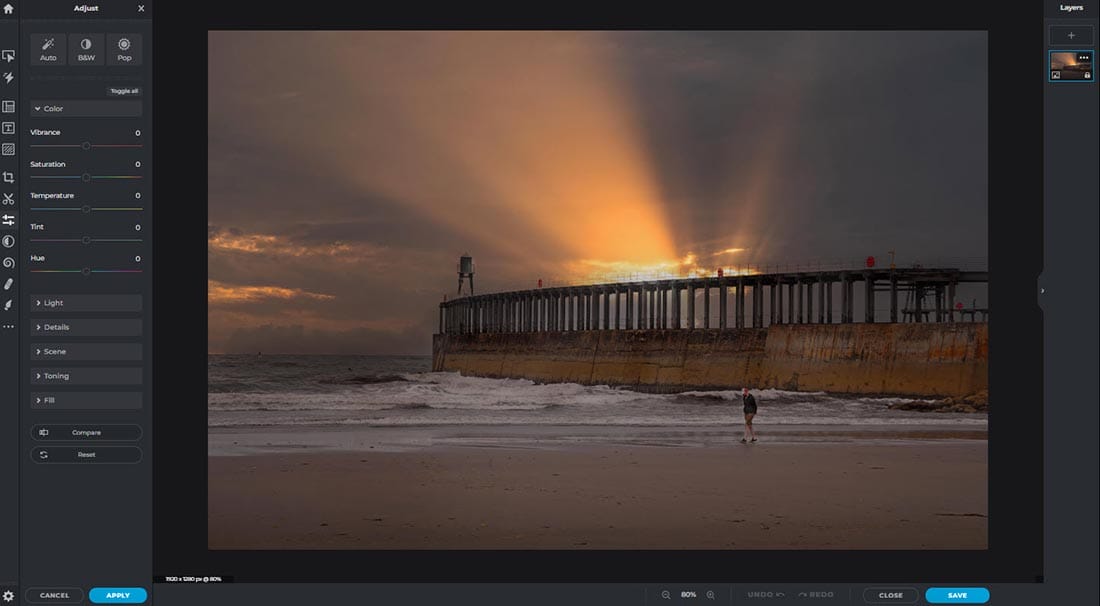
Originally attached to the famous DxOMark camera benchmark testing lab, DxO is a very technical photo editor, but don’t let that sound scary.
While DxO has had a long-standing tradition of automatic lens and camera body-based image correction it’s also added other powerful tools for photographers to enjoy.
Features such as advanced metadata organisation allows you to catalogue RAW files into menus and sub-menus for effective archiving – this is ideal if you shoot A LOT of photographs.
Plus its DeepPrime tool for reducing digital noise in a photo is getting better with every edition. While reportedly it may feel slower than Lightroom’s noise reduction rendering times, the results far outweigh its competitors.
DxO puts less emphasis on the creative styling of photos and glamorous presets and spends more of its power on perfecting the RAW file first. With lens profile corrections, smart lighting tools and dehaze features it’s an efficient photo editor for photographers who aren’t interested in the glitz of creative editing and compositing.
PaintShop Pro is a budget-friendly photo editor – and just like Affinity Photo is available with a one-off payment.
From being able to enhance your photos with standard image editing tools you can do lots more too. If you want to create impactful designs using built-in colour palettes, brushes, gradients, patterns and textures then Paint Shop Pro may be worth further attention.
Again, like other photo editors, it employs the assistance of AI to help you edit. You can improve your images with one-click adjustments for cropping, straightening, cloning, retouching, and removing red-eye.
If you like to get creative with your shots, Paint Shop Pro is supplied with over 100 fun filters to turn a photo into a piece of art – and you can even create your own effects and save them for later use.
There is support for RAW files too without any extra plug-ins needed. And for landscape photographers, the added bonus of their latest focus stacking tool is a great help to achieve front-to-back depth of field.
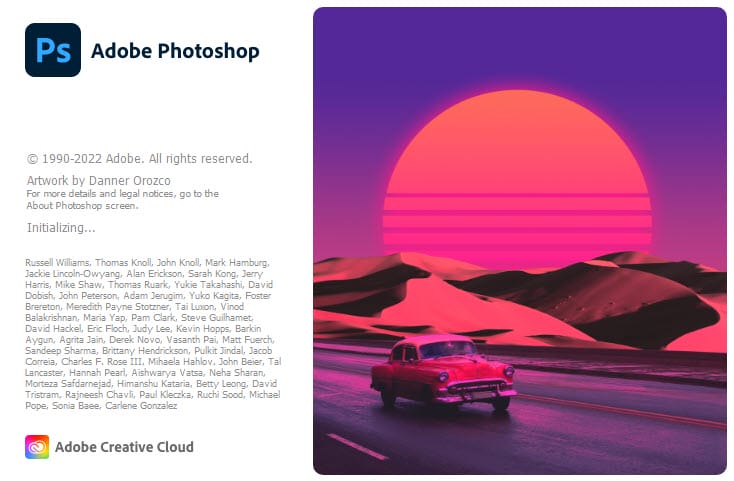
What many used to call the king/queen of photo editing has had its crown slightly dinted over the years due to the arrival of many other photo editors (most of which are on this list).
But Adobe Photoshop is still a popular photo editing tool for photographers – but is it still the most efficient and easiest to use?
Speaking personally, I love Photoshop, I think it has everything a photographer needs – but that’s down to when I started learning photography. Back in the early 2000’s there was only Photoshop to edit your pictures with, so I ended up sticking with it, which is why I highly rate it.
But I also recognise that it’s probably not the most natural place for a beginner photographer to start photo editing. It was initially designed for photographers, graphic designers and illustrators which is why it has SO many options and tools. Since Adobe added dedicated software such as Lightroom and Illustrator it has never found a USP for Photoshop.
It can do everything you need from RAW file editing, basic image adjustments right through to creative layering, sky replacement, colour restoration, style transfers and masking etc. But the interface isn’t geared up just for photographers which can make it overwhelming when starting up.
I think Photoshop is a level to aspire to in the future as you grow as a photographer. There are other photo editors that will offer many of the same tools without the subscription price (if that’s an issue for you).
But if you like a challenge and want to have the skeleton of all the options you could ever really want for photo editing then I’d recommend Photoshop all the time!
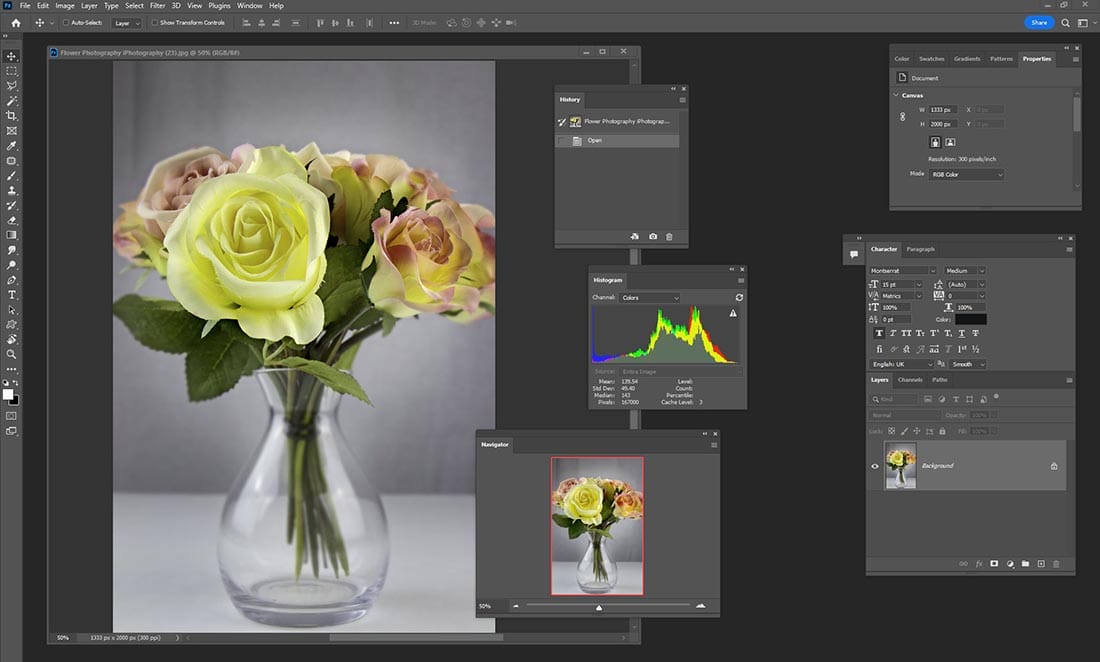
If Photoshop is the parent then Elements is the child. And if you’re a beginner photographer then learning to walk before you run is a much better option. If you like the look of the Adobe ecosystem then consider learning Elements as a precursor to the full Photoshop software.
With a much more simplified interface you’ll find fewer options, but still, the important ones to help you edit your photos. While it’s available as a desktop program there is also a mobile app version with simple clear buttons, tools and AI technology to help you out.
There’s a great range of export options, face-tagging tools as well as geotagging features to help you catalogue and search for shots later on.
While the technical tools of chromatic aberration and lens profile corrections aren’t available you can see that it’s not aimed at advanced/seasoned photographers. Instead, it’s much more beginner friendly and focused on quick results.
Photo editing software companies have increasingly moved to market their products as single-payment items which are ideal for most beginner photographers.
If you don’t want to be tied down to a subscription then Affinity Photo and Paint Shop Pro are great choices. With Affinity Photo being available for around $50 and Paint Shop Pro closer to $70 means you’ve got the software for life. Affinity Photo also has an iPad app included which is great for casual photo editing.
But there may be add-on packs and upgrades in the future that require further investment. Either way, in the scheme of buying any photography-related equipment $50-$70 isn’t alot of money at all.
And if you want it cheaper than that, remember that Pixlr X is free!
If the idea of subscription models doesn’t bother you then Adobe’s Photography Plan which includes Photoshop, Camera RAW and Lightroom is priced at around $20 per month (on a 12-month contract). You’ll get all updates for free and access to other Adobe Stock freebies regularly.
Luminar has created a hybrid option for its software. Currently, you can pay $59 for a 1-year subscription or $79 for lifetime access. The difference being is that the subscription gives you all future upgrades and add-ons included. Whereas the one-off lifetime access payment only includes performance and bug fixes.
Other photo editor software prices range…

As I mentioned earlier on, which photo editor is the best for you may be dictated by your budget, device(s) and how much you’re going to use it.
If you are a lightweight, casual photo editor not wanting to be stuck at the desktop forever then I’d recommend Affinity Photo on the iPad (no Android version currently available). Lightroom CC is also a great option for editing with apps if you don’t mind the extra cost. Photoshop Elements would also be a great starting point for a beginner photographer.
For regular users then I would suggest Lightroom Classic (desktop), Luminar Neo or DxO PhotoLab as these all have tools to finely adjust RAW files for better foundational editing.
If you are a high-end user who shoots alot of images and is looking for a very technical photo editor or something with a lot of options cutting out the need for secondary editors then Capture One Pro, Adobe Photoshop and ON1 Photo RAW would be brilliant tools to check out.
If you want to learn more about editing your photos with Adobe Lightroom Classic, Photoshop, Affinity Photo or Luminar then check out our online courses.
If you’re more of a casual photo editor then check out our Edit with Apps course. We’ll show you how to use the most powerful and effective photo editing iPad apps such as Affinity Photo, Lightroom CC, Snapseed and more.
(iPhotography may make small commissions from links in this article.)
Discover the BEST way on how to clean a camera sensor using swaps, rocket blowers and pencil brushes to give your shots a dust-free finish!
Capture the magic of the night with our beginner’s guide to night photography. Learn tips and techniques for stunning results.
Master the art of solar eclipse photography with expert tips on equipment, settings, and precautions for stunning celestial images.
Learn the basics of photography – fast – with our FREE 60-Second Photographer online course. Each class is short and sharp with simple, actionable steps that give you immediate results.
x 30 lessons

© iPhotography™
Become a confident and competent photographer in less than 30 minutes!
Before you leave, make sure you’ve secured your FREE online photography course (worth £29.99)
Each class is just 60-seconds or less making it the fastest and easiest way to learn photography!