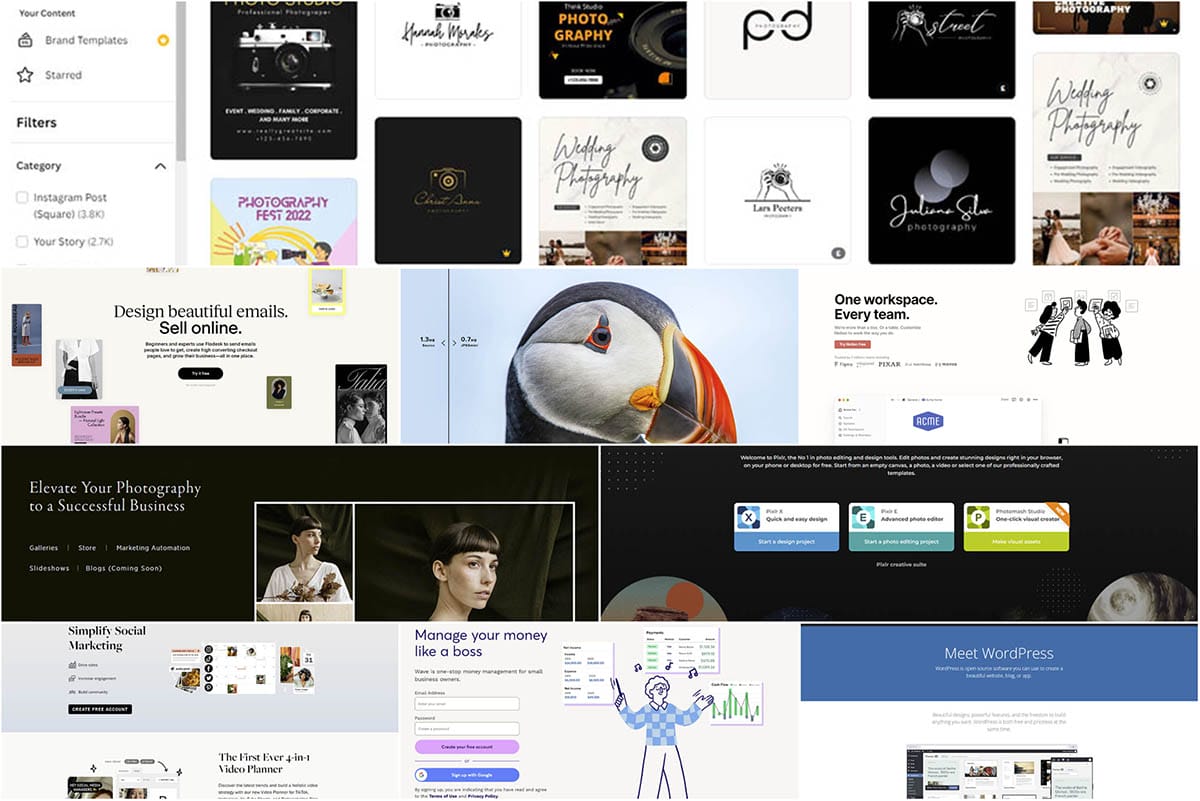
It’s impossible to avoid running a photography business without the help of the internet. To make your business run fast, smoothly and with as little manual work from you as possible I’ve got a checklist of 10 top web tools for photography businesses that you need to check out.
These tools will speed up your workflow, make designing content for social media easier as well as keeping track of all your admin needs.
One of the web’s fastest growing design platforms – for non-designers. While you may be a creative photographer that doesn’t always translate into graphic and web designs, but that’s where Canva helps out.
Canva supplies thousands of templates made specifically for different uses (Pinterest pins, Instagram stories, Facebook posts etc). All are pre-sized and ready to use. You can customise templates to match your branding, add photos and change the text.
While you can have a free account on Canva and still get access to a lot of tools there is a monthly subscription option which unlocks scheduling options directly in Canva to your social media accounts making it a one-stop shop for your online content.
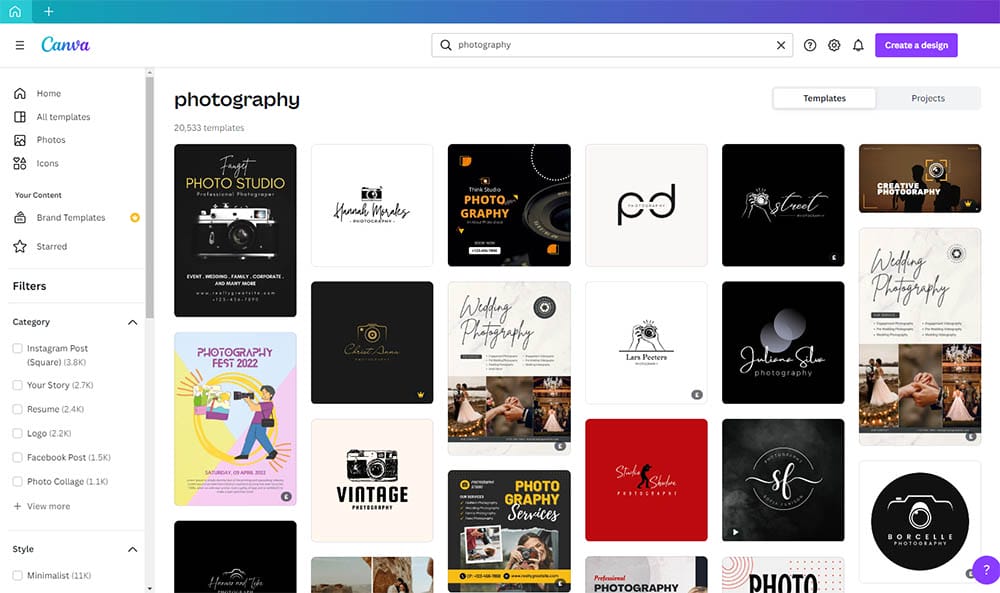
Doing the books and accounting is pretty boring when running your photography business let’s admit it (but really important) so why not make it easier (and cheaper)? Wave is a free accounting application. You can use it to create business and customer invoices as well as estimates for clients.
Keep records of all financial transactions for your photography business and run reports like P&L (profit and loss) or a list of outstanding accounts.
If you wish to pay for the available upgrade Wave will allow you to manage payroll too. You can also integrate with Zapier, PayPal, and Mailchimp.
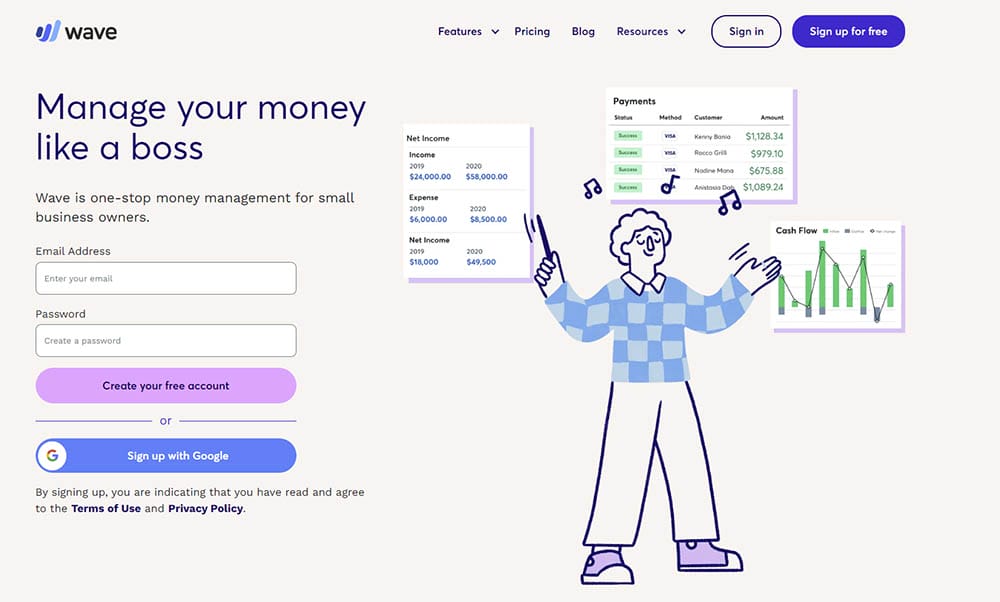
You can’t 100% trust internal or external hard drives, unfortunately. Having another backup of your photos in the cloud gives you confidence there’s always insurance just in case the worst happens.
Google Drive allows you to store your high-res images on the cloud for a monthly subscription. You can increase the amount of storage you require as your needs increase.
While some photographers worry about the stability of cloud businesses like this (i.e. they could go out of business and you’ll lose access to your photos) we think Google is a pretty safe bet out of all the other options.
If you’re running a photography business that requires your clients to choose their photos before you print, then PicTime is the perfect online gallery to help with this.
It’s one of the best web tools for photography businesses as they offer stunning and simple design that don’t require you to know coding and other internet speak.
Use PicTime for sending out photos in the form of galleries to your clients for them to choose favourites – this is ideal for wedding and portrait photographers.
Built-in to PicTime are also tools where your client can purchase the images you send them in a variety of finishes from prints to canvases and more. Another great feature is the customer album builder which means your client can choose their favourite shots, put them in the order they want and directly order the album from PicTime saving you tonnes of time!
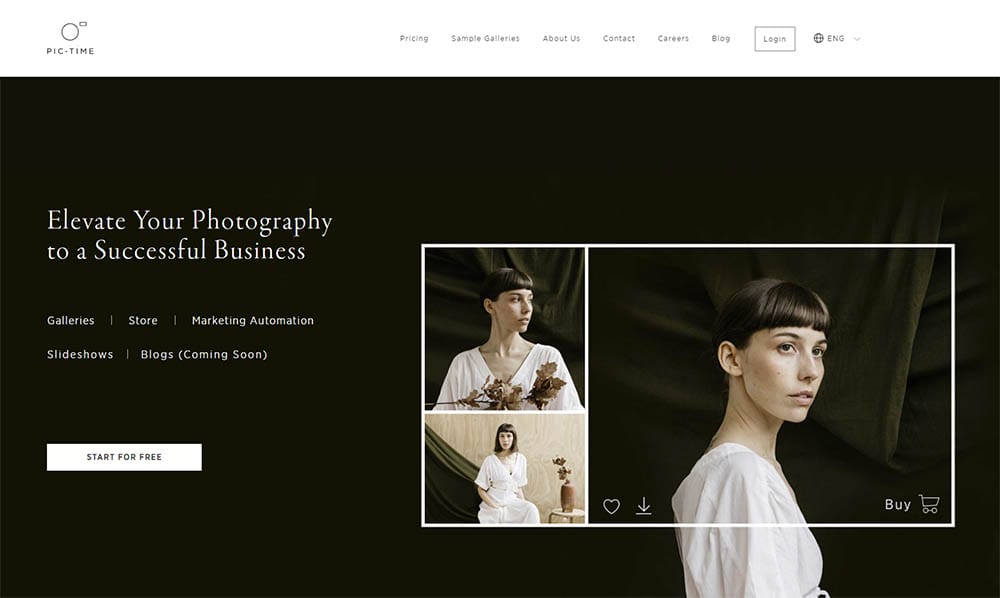
As your photography business grows you’ll amass lots of customer data and you’ll no doubt want to keep in touch with them. Maybe you have offers on prints, or you’re offering discounted photoshoots. Either way, if you have a mailing list, Flodesk is one of the top web tools for photography businesses.
While Flodesk has a lot of tools for creating email campaigns, it also offers the best customisation options. Without needing prior experience, you can design beautiful emails that make your customers want to open them!
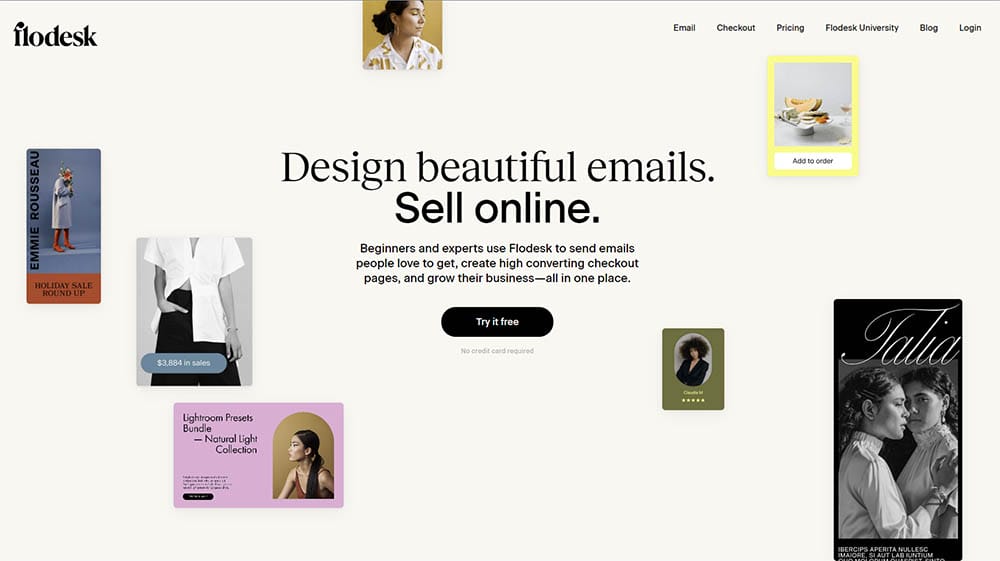
Having a social media presence is important with your photography business but don’t forget about creating your own website. Personal websites are still important to give you full control over the display of your images and what you want to say about your photography business.
WordPress is one of the most popular website builders available. You can start off using the preset templates and customise with images other tools to get your photo business off the ground. Begin with a free account and upgrade when you need.
Upgrading to premium accounts allows you to integrate online shops into your site as well as videos and other features.
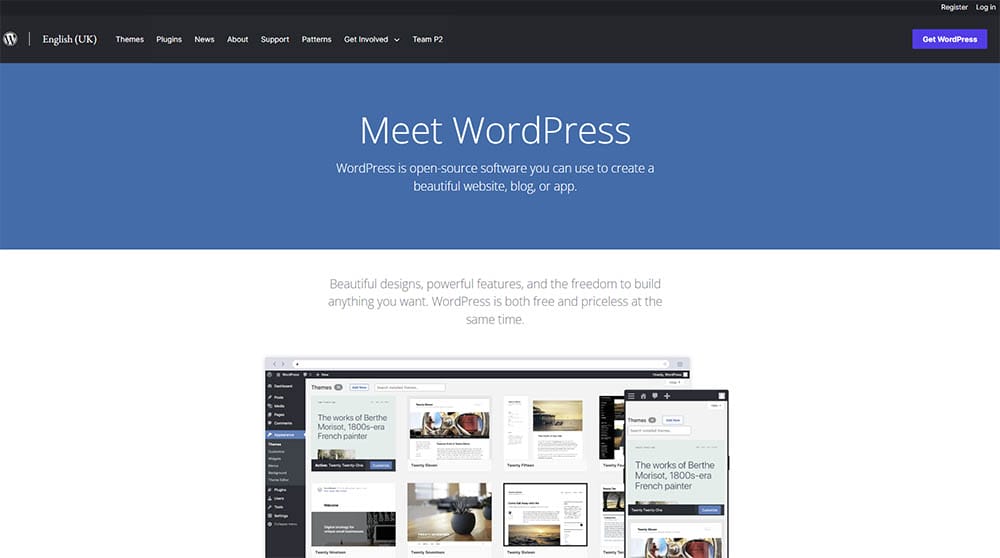
Though you’ll need to send the highest resolution version of your photos when they go to print – for photos displayed online it’s the opposite. Compressing your photos to the smallest possible size (without affecting image quality) helps your website run faster for browsing.
JPEG Mini uses image optimisation technology to reduce the size of your photo (up to 80%) but still preserving the full resolution and quality. While it’s a paid service, in the long run it’ll save you tonnes of hard drive space and time rather than doing it manually to hundreds of photos yourself.
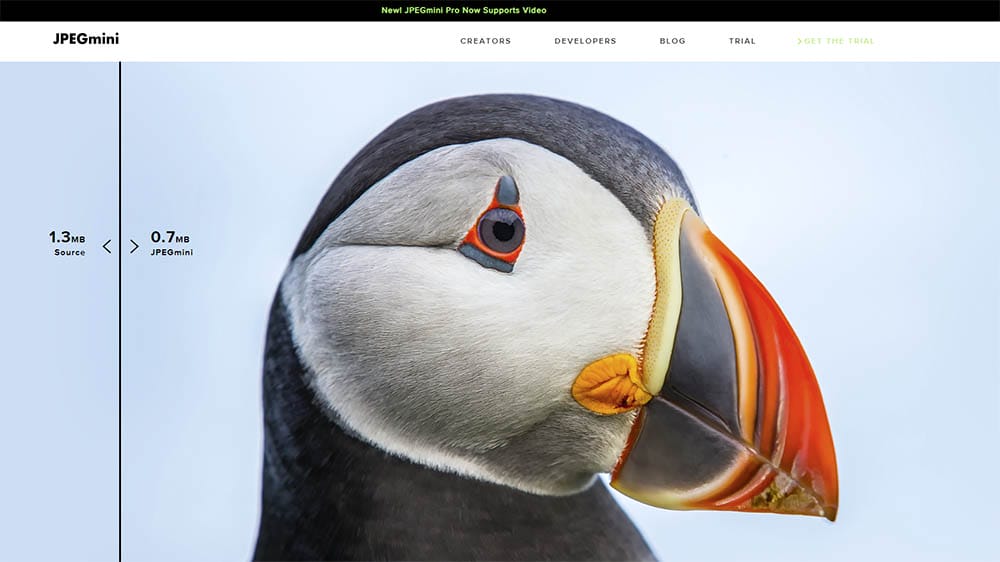
Editing photos is just a natural step after taking them these days – but which photo editor is right for you? Given that most photo editors have similar tools for basic adjustments, which, if that’s all you need, then why not go for the cheapest?
Pixlr X is an online photo editor that requires no downloading and doesn’t take up any of your computer’s hard drive space. Open a simple web browser, upload your photo and get editing right away.
Tweak your shots and save them back to your hard drive – simple!
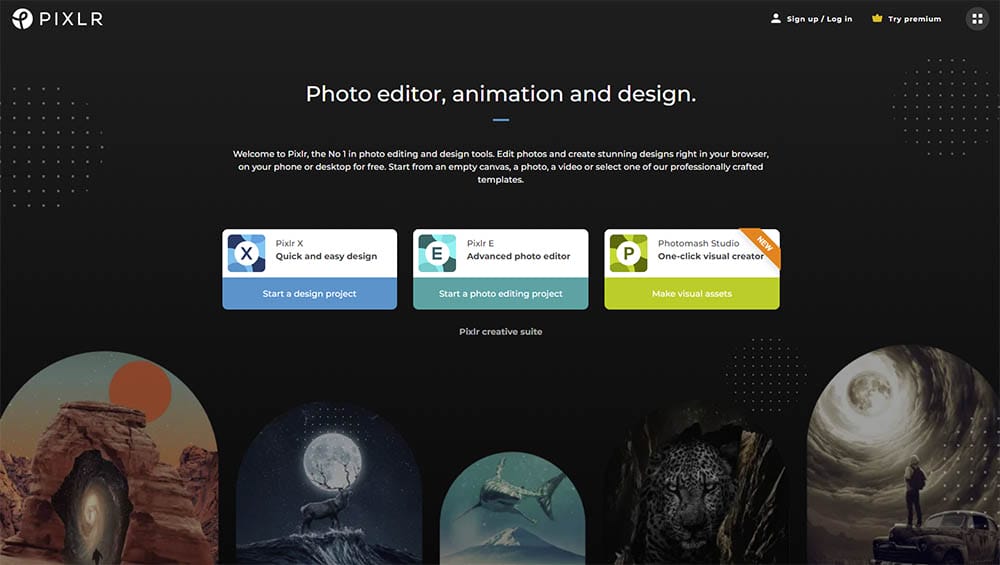
When you’re starting to get your photography business off the ground there is so much to think about – taxes, registration, website, marketing, funnels, clients, events, socials, finances etc – it can make your head explode if you try to keep it all in your head!
Instead, introduce yourself to Notion. Notion is a great tool to organise your own projects, to-do lists, and processes for an effective workflow. It’s like a life-planner for your computer, but also with mobile app versions available so you can keep track of your businesses need wherever you are.
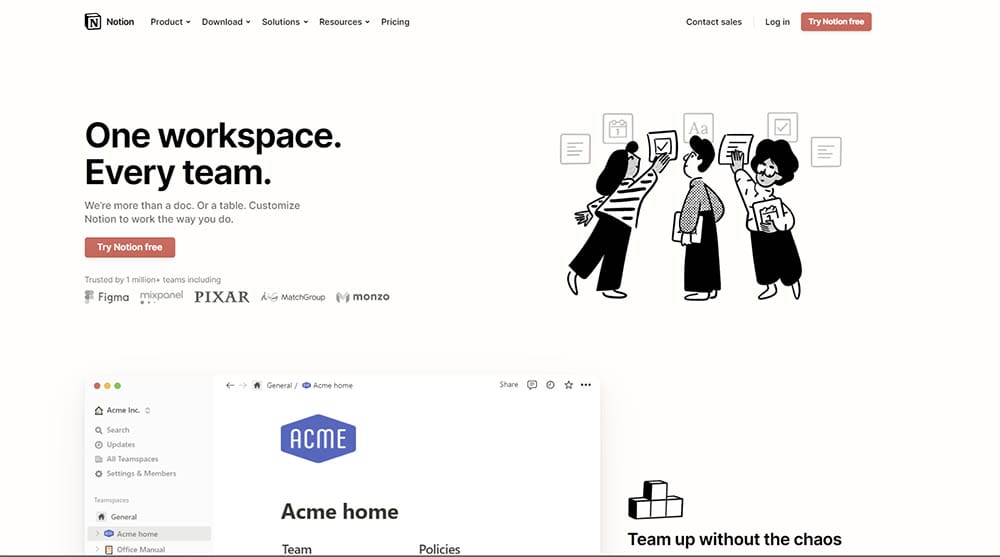
There’s more productive things you can do for your photography business than posting your photos to Instagram manually. Finding the photo, thinking of a caption, deciding on the hashtags etc all takes time. Why not schedule the month’s content in one blast while you’re in the frame of mind and let automation do the rest.
Planoly is a great Instagram scheduler that also allows you to prep your posts in advance. The app has free and paid options to try out.
While there are restrictions of some of Planoly’s features when you’re using it for free, there’s still enough usability (30 uploads per month) to see if it saves you time. By upgrading to their premium accounts you can make use of their analytics tools to see how your account is performing.
And if that’s not enough, Planoly also gives you advice when to post your content based on when your followers are online and engaging.
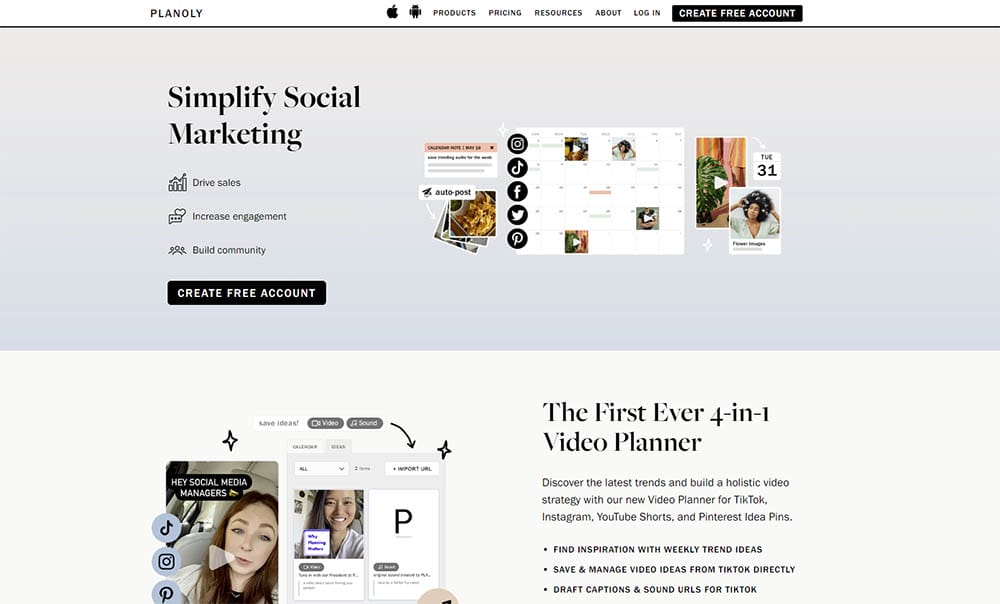
There are still lots of other web tools that can assist your photography business – it all depends on the stage you’re at and what your business needs.
All these top web tools for photography businesses will save you time, money and stress which allows you to focus on what’s important – you, your photography and your clients.
Bookmark this article so you can find it again in the future to refresh your memory. If you’ve got any other questions about photography chances are you’ll find the answers in our other articles and tutorials below.
(iPhotography may make small commissions from links in this article.)
Shooting sunsets using amazing 5-in-1 magnetic lens filters from Kentfaith, the 1st choice for photo & video products.
Popular memory cards for photography – what’s the best SD card for your digital camera? Choose the right capacity and class speed in our guide
Discover the BEST way on how to clean a camera sensor using swaps, rocket blowers and pencil brushes to give your shots a dust-free finish!
Learn the basics of photography – fast – with our FREE 60-Second Photographer online course. Each class is short and sharp with simple, actionable steps that give you immediate results.
x 30 lessons

© iPhotography™
Become a confident and competent photographer in less than 30 minutes!
Before you leave, make sure you’ve secured your FREE online photography course (worth £29.99)
Each class is just 60-seconds or less making it the fastest and easiest way to learn photography!