As a photographer you can’t just whack a photo onto social media these days and expect it to look on point. Instead knowing the best sizes for images on social media will help you decide what to post, and where.
The sizes for images on social media differ from platform to platform. Getting the same image optimised for Twitter and Instagram for example require different crops to make the most of the native display of the app.
Therefore, you may need 2-3 versions of the same photo to render it at its best. I am going to show you the best sizes for images on social media.

• Cover Photos (that’s the area at the top of a profile) – 820px x 312px
• Profile Pictures – 200px x 200px
• Post Pictures – 630px x 1200px
Remember that portrait orientations fill the frame more when viewing on social media apps than horizontal photos.
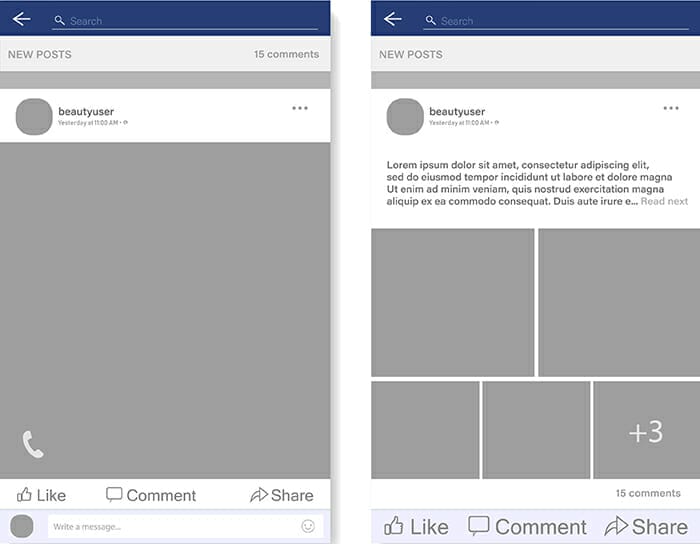
• Cover Photos – 1500px x 500px
• Profile Pictures – 400px x 400px
• Post Pictures – 1024px x 512px
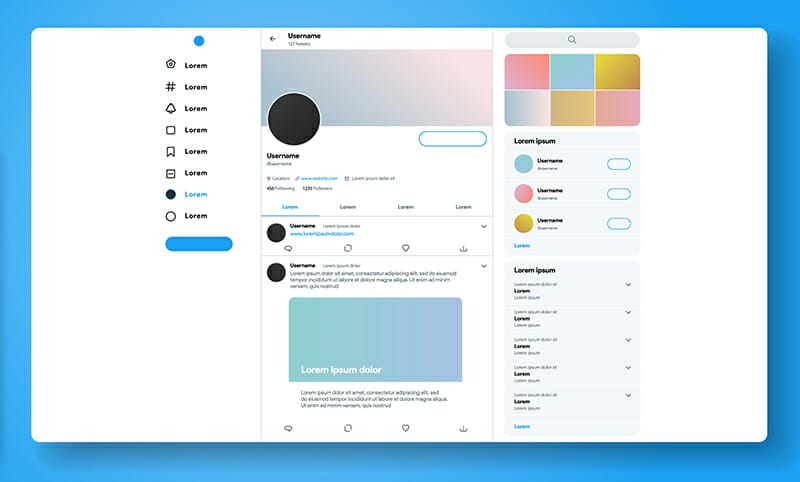
• Image for Instagram Stories – 1080px x 1920px (vertical for best display)
• Profile Pictures – 200px x 200px
• Post Pictures – 1080px x 1080px

We’ll never miss an opportunity to guide you on the best sizes for images for general photo uploads to websites too. Here are our recommendations for optimisation of your photos when posting to other websites.
• Smart Sharpen your pictures by 10%
• Convert to sRGB colour space (Save for Web Legacy in Photoshop).
• Resize photo to around 1500px on the longest side.
• Increase exposure / brightness by 5-10%.
• Oversaturate colours by 15%.
• Use the Bicubic Smoothen rendering.
• Convert to sRGB colour space.
• Resize photo to around 1500px on the longest side.
• Change the image resolution to 250 DPI.
• Retain 100% JPG quality
• Increase exposure / brightness by 5-10%.
• Oversaturate colours by 15%.
• Use High Sharpening for Screen.
Even if you aren’t using Photoshop or Lightroom to edit your photos, it’s best to keep the image size between 1300px – 1500px on the longest side.
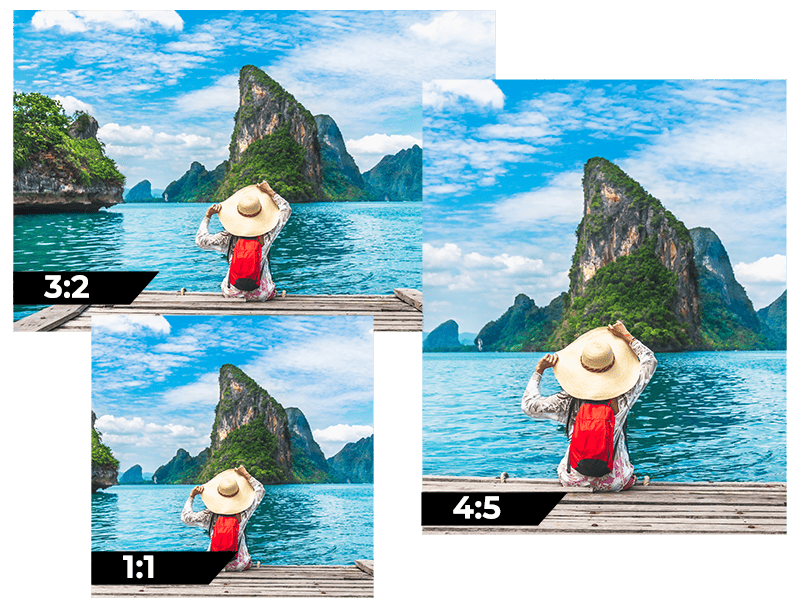
Image: It’s best to crop your images for each social media platform before you upload them. This allows you to decide which images look best in different formats. Some may not work at all.
Shooting sunsets using amazing 5-in-1 magnetic lens filters from Kentfaith, the 1st choice for photo & video products.
Popular memory cards for photography – what’s the best SD card for your digital camera? Choose the right capacity and class speed in our guide
Discover the BEST way on how to clean a camera sensor using swaps, rocket blowers and pencil brushes to give your shots a dust-free finish!
Learn the basics of photography – fast – with our FREE 60-Second Photographer online course. Each class is short and sharp with simple, actionable steps that give you immediate results.
x 30 lessons

© iPhotography™
Become a confident and competent photographer in less than 30 minutes!
Before you leave, make sure you’ve secured your FREE online photography course (worth £29.99)
Each class is just 60-seconds or less making it the fastest and easiest way to learn photography!