What is the best file format for beginner photographers to shoot in – RAW or JPEG? Let’s add a bit of clarity to the situation.
The JPEG file format, that you’ll find of most types of digital cameras, is suitable for most purposes. But arguably, as photographers, we should shoot in a RAW file format to give photographs the most detail and sharpness.
It is important to remember that everyone’s needs are different. What I can do, however, is help you meet that decision.
I’ve put together some useful pointers that should assist you in any dilemma.
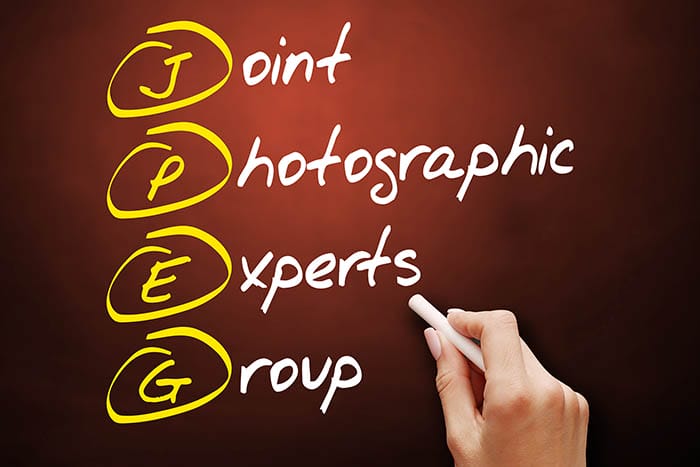
JPEG stands for ‘Joint Photographic Experts Group’ and is a very popular image file format for digital cameras, since it was designed by photographers, specifically for the industry.
They can be viewed on nearly any type of device, in most software, straight from your memory card. When captured, your camera will automatically compress the image to save on storage space, you can also apply permanent colour adjustments such as black & white or sepia using the camera menu.
RAW files cannot be viewed as simply; they aren’t universal as JPEGs and require specialist photo editing software. Large camera manufacturers rename their RAW file formats specific to their brand, for example.
Nikon -.NEF
Canon – .CR2
Sony – .ARW
Fujifilm – .RAF
Pentax -.PEF
Olympus -.ORF
This means that without software such as Adobe Camera RAW, your RAW files won’t necessarily be supported and therefore will be redundant.
Some camera manufacturers have downloadable desktop software for your computer on their websites to allow you to view and convert RAW files, without the need to use Adobe Camera RAW.
Not all cameras have RAW file capability, generally it is only found on DSLR and selected Mirrorless cameras. Check your user manual to be sure.

JPEG files are created by combining the colours red, green and blue in the 8-bit RGB colour space. This means that in total, JPEG images have the ability to portray over 16 million different colours.
Whereas RAW files, on the other hand, can hold a variation of 12, 14 or even 16-bit RGB colour files, meaning that they have the possibility to hold over 68 billion colours in any given pixel: four thousand times the amount!
I bet you’re thinking ‘wow that is a lot of colours’, but interestingly, the human eye can only see between 7 and 10 million colours, so surely an 8-bit JPEG with 16 million different colours is more than enough, right?
Read more about colour spaces for photographers here.

Compression with JPEG images is referred to as ‘lossy’, which means that each time you compress (save) the file you are losing quality from the original version.
However, JPEG files supports various levels of compression which makes it the most ideal format for online use.
If you are uploading photographs to the internet, it is more likely that JPEGs will be supported over RAW. If your images are only being shared online and nothing else, then there’s not much sense in taking up valuable storage space with RAW files.
The RAW file format is an assembly of unprocessed, unedited data that has not been compressed or adjusted in anyway by the camera, which makes it a ‘lossless’ file.
This means that when you edit the RAW and go on to save it as a JPEG (or another format) then you are only compressing the image for the first time rather than the second.
It also means that should you come to dislike your editing, you still have the original RAW file to start again without compressing the file once more. RAW files are better served if you love printing your photographs.
Notice that we are referring to RAW as files and not images, that is because they are not images per se; you will need specialist software to view them as images.

If you’re trigger happy and like to shoot lots of images a day or capture high action sports, then shooting JPEG will be more beneficial for you as the recycling (buffer) time between images is much faster.
As we mentioned earlier, you can pre-apply image adjustments in-camera, which means you only have to spend a couple of minutes applying slight tweaks in post-production. Also, you won’t need as many memory cards, as JPEGs don’t take up as much space or need as higher read/write speed rating.
However, if you capture selectively, with caution and like to choose one or two images from a day of shooting rather than a handful, then RAW may be the option for you. It will give you the option to spend more time editing a couple of shots rather than having to waste half a day editing through hundreds of images.
If, for example, you photograph landscapes, RAW files will give you the ability to adjust the contrast, highlights, sharpness (and other areas) in post-production, whilst keeping high amounts of detail to make that image great.

But what does all this mean to you? Personally, I find it depends on yourself as a photographer.
If you know your image is going to need a fair amount of editing after it has been captured, then RAW will be the best format for you. Also, if you are worried about compression or print size, RAW would be the right option.
However, JPEG file quality is not bad; you can still print in most cases from a JPEG. On top of this, if your camera is correcting your images for you automatically, why not save yourself a few minutes per shot by letting the camera do a handful of the editing for you?
If you’re still unsure, then some DSLR cameras allow you to shoot in both JPEG and RAW simultaneously; this will give you the best quality and flexibility.
Discover the BEST way on how to clean a camera sensor using swaps, rocket blowers and pencil brushes to give your shots a dust-free finish!
Capture the magic of the night with our beginner’s guide to night photography. Learn tips and techniques for stunning results.
Master the art of solar eclipse photography with expert tips on equipment, settings, and precautions for stunning celestial images.
Learn the basics of photography – fast – with our FREE 60-Second Photographer online course. Each class is short and sharp with simple, actionable steps that give you immediate results.
x 30 lessons

© iPhotography™
Become a confident and competent photographer in less than 30 minutes!
Before you leave, make sure you’ve secured your FREE online photography course (worth £29.99)
Each class is just 60-seconds or less making it the fastest and easiest way to learn photography!