Adobe Photoshop is and has been, the photography industry’s standard go-to editing software for years.
Despite the rise of competitors such as Lightroom, Luminar, Affinity Photo and more it’s still photo-editing royalty. The reason for that is there is almost no processes/effects that Photoshop can’t replicate that its competitors boast about.
Luminar has its amazing sky replacement tool – so has Photoshop. Lightroom has a simple interface and easy to use slides – Photoshop has Camera Raw.
Why is this the case? Well, everyone else based their software on Photoshop, and sometimes the original is the best.
Let’s have a look at what Adobe Photoshop can offer a beginner photographer when it comes to editing photos.

If you’re looking to isolate an area of your photo to edit, then using Photoshop’s selection tools will make it a breeze.
Whether it’s using the freehand lasso or the constrained marquee tool then you can be as precise as you need.
This is ideal if you’re wanting to darken an area of your picture without affecting the rest.
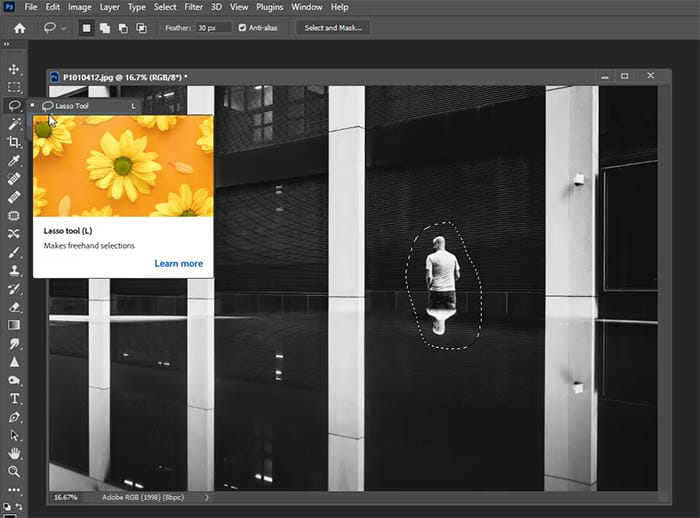
If you like getting a little more creative with your photography and you want to use more than one picture in your final shot (called a composite), then having access to layers is vital.
Photoshop’s layer panel is like creating a cake, but we’re seeing it from overhead. Pile one image / block of colour / layer of text on top of each other and then using masks or erasers you can let parts of the layer(s) underneath shine through.
And if you’re an overthinker then make a duplicate layer of your photo to make adjustments on and then compare. It’s a brilliant asset to help you adjust colours/tones independently without affecting the layers below.
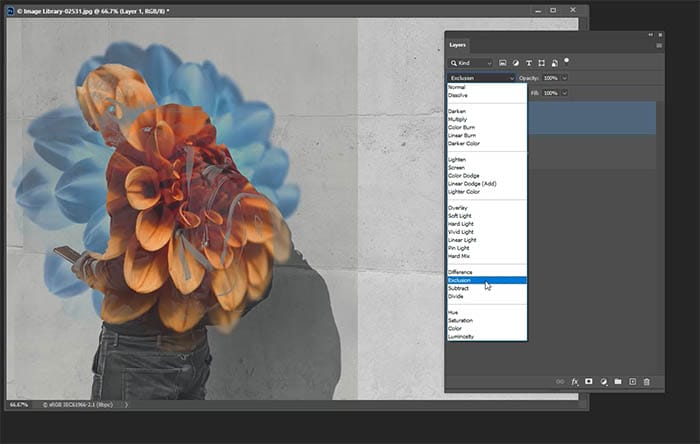
On top of the structure of layers, you can also change the relationship between 2 layers by selecting different blending modes.
These modes make the appearance of two layers interact differently; for example, the ‘Multiply’ mode shows everything that is pure black but will hide anything that is 100% white in the two layers. It takes some getting used to, but it’s brilliant for making multiple exposure effects.
If you’re new to Photoshop and don’t want to make a permanent error as you go then using layer masks is the way to go. Layer masks are non-destructive ways of erasing parts of a photo.
Add a layer mask to your photos and using a black brush to ‘erase’ and a white brush to ‘reveal’. This is great for removing complicated backgrounds where you need to go slow.
Of course, you can always use the ‘undo’ tool or ‘history’ panel but using layer masks gives you much more control throughout a project.
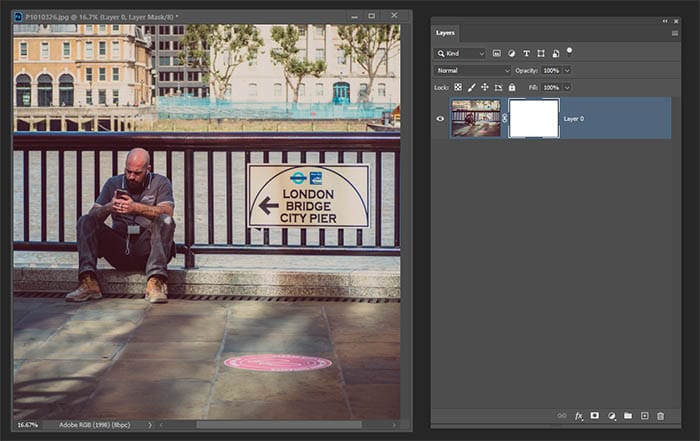
Do you ever get home after taking a photo and finding a really distracting bit you didn’t spot when shooting? It happens to all of us. But fear not, Photoshop’s got your back.
With various tools such as clone stamp, heal brush, patch tool and the incredible content aware there is virtually nothing that can’t be amended.
Content aware has improved massively over the years and it’s almost so perfect that a single click will remove anything from your photo seamlessly.
This helps out every photographer and is a great insurance plan if you’re shooting on the hop.
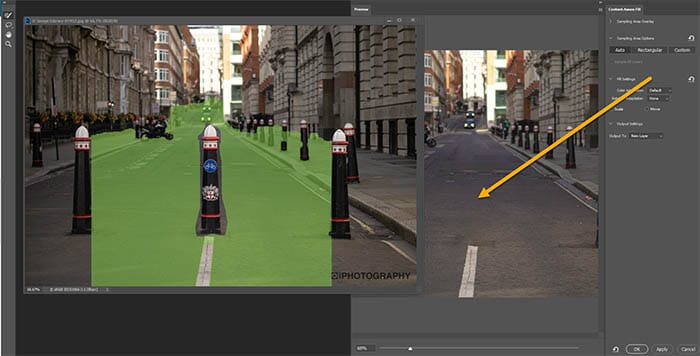
They aren’t the be-all and end-all of photography but having presets to hand, in different forms, will make your editing time shorter and more efficient, especially if you’re a pro.
Photoshop offers access to different types of presets either in Camera Raw, or as LUTs or even creating your own pre-defined editing process as an Action.
Presets aren’t just about changes in colour. Instead through using Photoshop’s Action tool, you can record your own step-by-step process where you can crop, recolour, duplicate layers, transform layers, resize and so much more in a single click.
Plus, if you’ve got yourself lots of Lightroom presets, they’re compatible with Camera Raw in Photoshop too. Bonus!


If you want more creativity out of Photoshop then check out its Sky Replacement tools, Render Filters, Free Plugins and Filter Gallery for more fun.
Even if you’ve just started in photography stock photo plugins are available for you to find royalty-free photos to use in your composites.
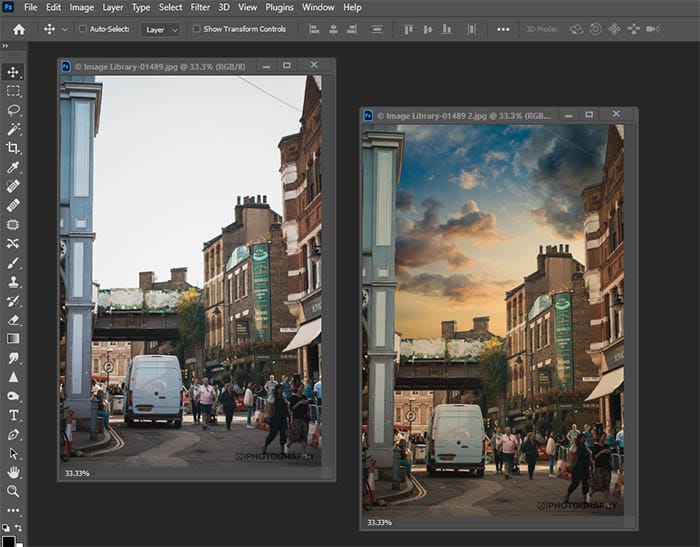
If we’ve got you wanting to know then it’s time to let us show you. As an iPhotography Photoshop course member you’ll get automatic access to our ‘Introduction to Photoshop’ bonus module.
We’ll show you every panel, tool, drop-down and menu a new user needs to know.
After that, we’ve then got a dedicated 3 level creative Photoshop course. Whether you’re a beginner, intermediate or advanced user embark on a 12-module course to improve your photo editing and digital design skills.
Choose one course or bundle all 3 for a MASSIVE discount!
Popular memory cards for photography – what’s the best SD card for your digital camera? Choose the right capacity and class speed in our guide
Discover the BEST way on how to clean a camera sensor using swaps, rocket blowers and pencil brushes to give your shots a dust-free finish!
Capture the magic of the night with our beginner’s guide to night photography. Learn tips and techniques for stunning results.
Learn the basics of photography – fast – with our FREE 60-Second Photographer online course. Each class is short and sharp with simple, actionable steps that give you immediate results.
x 30 lessons

© iPhotography™
Become a confident and competent photographer in less than 30 minutes!
Before you leave, make sure you’ve secured your FREE online photography course (worth £29.99)
Each class is just 60-seconds or less making it the fastest and easiest way to learn photography!