Photographers! You aren’t just limited to Facebook and Instagram to share your photos. If you are looking for a helpful, worthwhile and constructive online photo gallery to share your photography then we have EVERYTHING you need.
The iPhotography online photo gallery is home to thousands of photographers showcasing their shots getting feedback, critiques and assessments on their efforts.

On top of all our fantastic online digital photography courses iPhotography also has an online photo gallery that any course member can use daily.
This is the perfect companion to show off your photography as it improves during your online course. Around 2,000 photos are uploaded to the gallery every month from course members all over the world. You’ll see a range of photography from portraits, landscapes, wildlife, still life, abstract, black & white, street photography and so much more.
It’s a complete surprise what you’ll find in our online photo gallery every day!
During the week our pro photography tutor team will be in the gallery giving feedback and checking out the latest uploads. We’ll provide you with little tips and advice about how to correct, improve and advance your photos in actionable points.
Other course members will join in too. Many of our course members have been with iPhotography for years so they have tonnes of experience to share with you too.
It’s a great way to make photography friends and a network of reliable support away from spaces such as Facebook and Instagram.
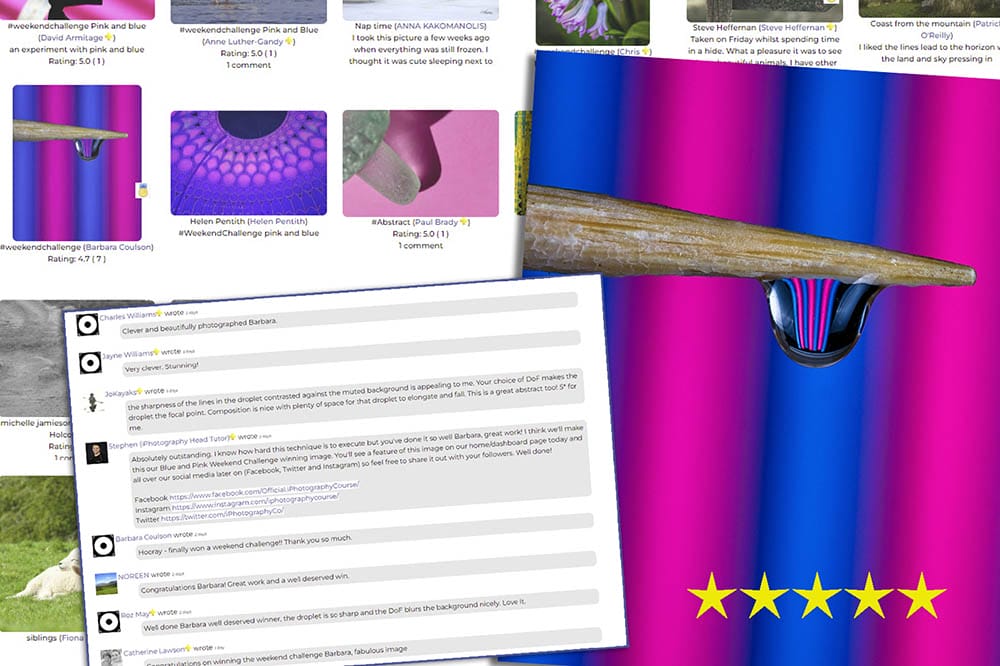
This one’s simple – join an iPhotography course.
By signing up to ANY of our paid online photography or editing courses you’ll get immediate access to the gallery, and you can start uploading your photos straight away.
As a standard course member, you can upload 4 shots per day to the online photo sharing gallery. But if 4 isn’t enough then consider upgrading your account to iPhotography PLUS – where you can upload 8 photos per day to the gallery.
We’ll explain more about iPhotography PLUS shortly – as there are more bonuses than extra uploads to the gallery.
Whereas some online photography schools have picture galleries, ours is unique amongst them.
The iPhotography gallery is all built around giving feedback, support and praise. It’s not just a viewing gallery, we love everyone to interact and chat with other members.
Under every photo is a space for you to leave a comment and give it a rating out of 5. You’ll need to leave a comment to be able to give a rating – you see we’re not just about giving ‘likes’ without reason. Written feedback is crucial to everyone using the gallery to understand what’s great (or needs improvement) on a photo.
But we know everyone isn’t a wordsmith so we’ve put together some tips about how to give feedback, how to take feedback and what rating you should give.

After you’ve left a comment in the online photo gallery, you can leave a star rating (out of 5) to give a general impression of your thoughts.
Here’s a little guide on how to pick your rating.
⭐ – Very substandard needs a lot of improvement (comment must really explain this rating)
⭐⭐ – Looks more like a ‘snapshot’ than a ‘photograph’, technical elements not considered
⭐⭐⭐ – Potential in the idea but the execution isn’t perfect (suggest what to tweak)
⭐⭐⭐⭐ – Looks great but one or two elements to improve (composition or extra things to add)
⭐⭐⭐⭐⭐ – Fantastic photograph, nothing to improve.
On photo websites everywhere all too often, we see images with potential great images being uploaded, but they appear too small on screen. Therefore we’ve designed export settings to make sure your photos look amazing in our online photo gallery.
The iPhotography gallery allows images up to 2000px on the longest side and 5MB in total file size. With that said it doesn’t mean this will give you the best-looking image.
Due to online compression & varying colour spaces, here are a few tips we’ve discovered to optimise your shots when sharing to an online photo gallery.
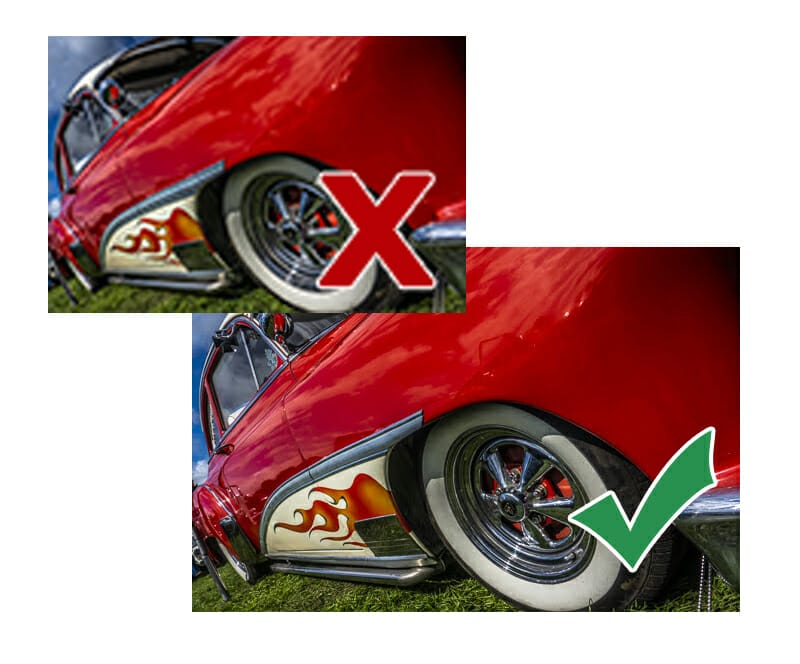
● Smart Sharpen your pictures by 10%
● Convert to sRGB colour space (Save for Web Legacy in Photoshop)
● Resize photo to 1500px on the longest side
● Increase exposure/brightness by 5-10%
● Oversaturate colours by 15%
● Use the Bicubic Smoothen rendering
When exporting your images use these parameters.
● Convert to sRGB colour space
● Resize photo to 1500px on the longest side
● Change to 250ppi
● Retain 100% JPG quality
● Increase exposure/brightness by 5-10%
● Oversaturate colours by 15%
● Use High Sharpening for Screen
With having four uploads per day it’s easy to upload a series of photos that are all similar and wait for the community to tell you which is best. But we’ve seen higher engagement when iPhotography members upload the single shots they’re most proud of.
1. Be decisive and make the most of your quota by choosing your favourite shots and not a series of repeats.
2. Avoid uploading the same image multiple times for our weekly photography competition – we prefer to see something new. You can check which pictures you’ve uploaded before too by logging in and using this link to avoid duplicates.
3. What help are you looking for (if any)? This really helps others formulate their feedback – you’re giving them a question to respond to which is much easier than starting from a blank page.
4. There are text fields to go alongside your upload in our online photo gallery for a reason – tell us about your shot in the description. If you’re not looking for help or advice then let us know how you create your photographs.
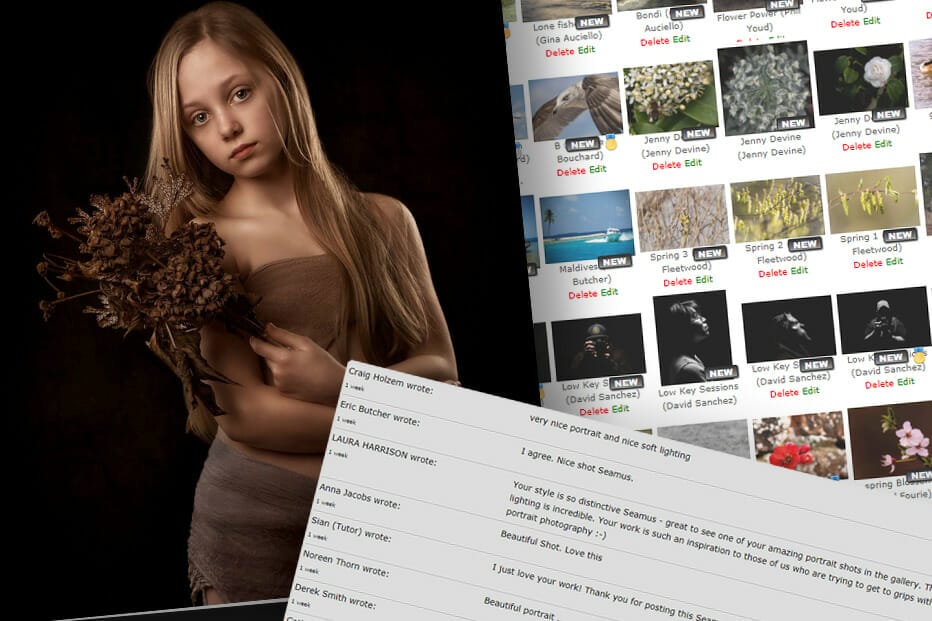
Are you looking for more digital photography training and guaranteed regular feedback in the iPhotography online photo gallery?
iPhotography PLUS is a special monthly subscription club that gives you just that. One of the many benefits of being a PLUS member means you can upload 8 photos per day to the online gallery and get more help from the Tutor team.
It makes our photo website a place where you can train through our courses, but also get personal feedback on your photos from professional photographers.
An iPhotography PLUS membership unlocks more website features and photo classes than being a standard course member.
Discover the BEST way on how to clean a camera sensor using swaps, rocket blowers and pencil brushes to give your shots a dust-free finish!
Capture the magic of the night with our beginner’s guide to night photography. Learn tips and techniques for stunning results.
Master the art of solar eclipse photography with expert tips on equipment, settings, and precautions for stunning celestial images.
Discover the BEST way on how to clean a camera sensor using swaps, rocket blowers and pencil brushes to give your shots a dust-free finish!
Capture the magic of the night with our beginner’s guide to night photography. Learn tips and techniques for stunning results.
Master the art of solar eclipse photography with expert tips on equipment, settings, and precautions for stunning celestial images.
Learn the basics of photography – fast – with our FREE 60-Second Photographer online course. Each class is short and sharp with simple, actionable steps that give you immediate results.
x 30 lessons

© iPhotography™
Become a confident and competent photographer in less than 30 minutes!
Before you leave, make sure you’ve secured your FREE online photography course (worth £29.99)
Each class is just 60-seconds or less making it the fastest and easiest way to learn photography!