Luminar presets or LUTs as they sometimes get referred to, are the time-saving tool every photographer needs in their editing arsenal.
But what is a Luminar preset? What do they do and how do they work? Don’t worry, we’ve got all those answers right here.
Experience the world of photo editing AI with Luminar and get $10 USD OFF 12 and 24-month plans when you enter the promo code ‘iPhotography’.
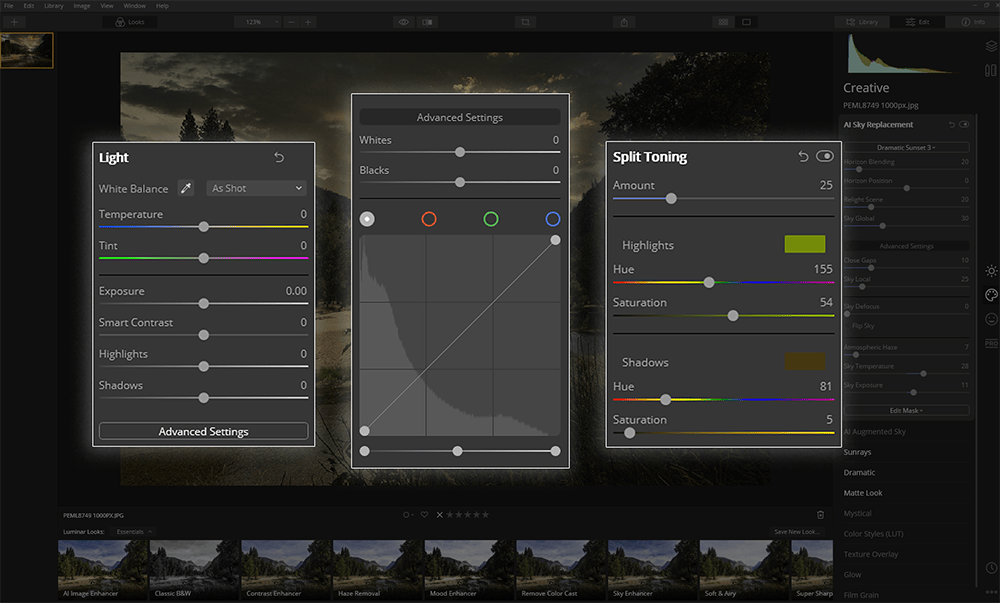
Presets are by definition a pre-defined adjustment that can be applied to any photography to give a consistent adjustment.
Now let’s clear things up – presets aren’t always a one-click solution despite the intention. Many photographers use presets to get 90% closer to their desired effect but still need to make refinements image to image.
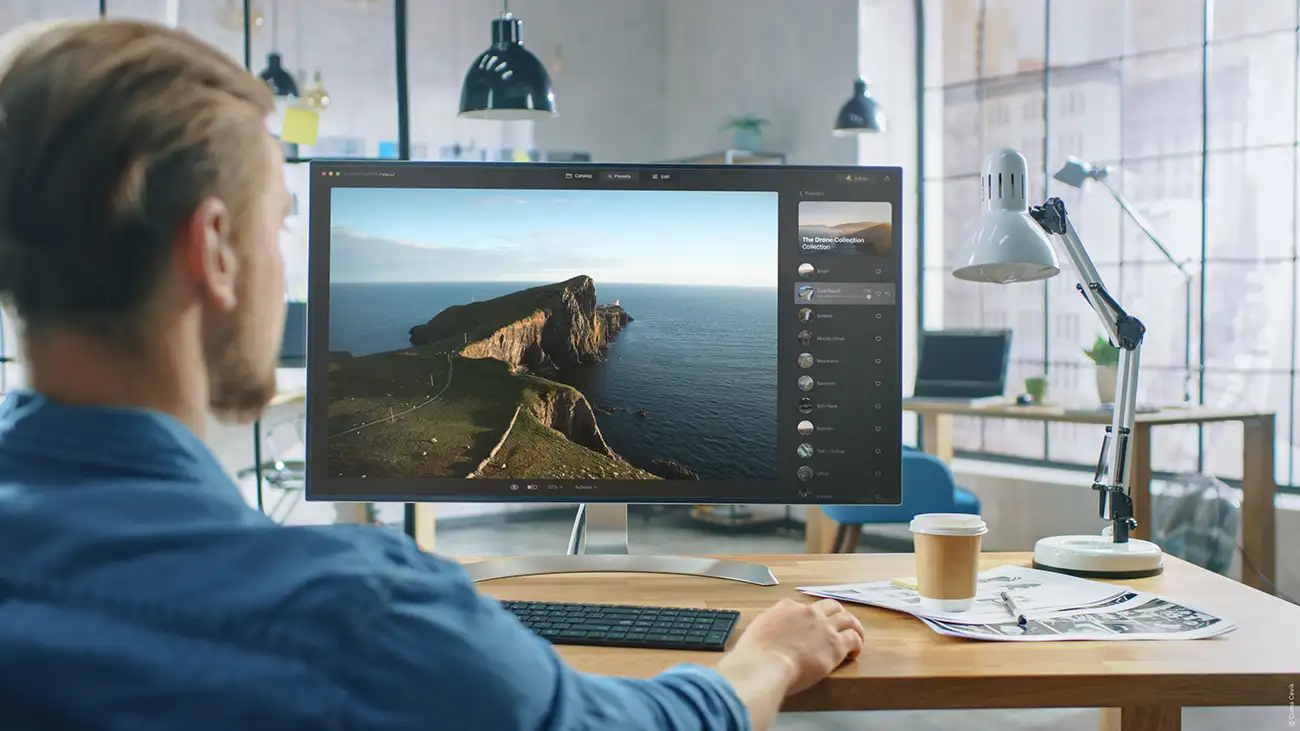
Luminar presets can be found all over the internet, some are great and help you develop a consistent style. Others are like an eruption of over-adjustments. Fortunately for you, you’ve landed in the perfect spot in between.
iPhotography has a massive range of Luminar presets available in 4 iconic collections for you to buy.
This urban collection of 20 Luminar presets, compatible with Luminar 4, will give your cityscapes the gritty kick it needs.
The perfect preset pack for landscape lovers. Whether you’re looking to bring out the blue tones, add an industrial twist or show a longing for summer lovin’, this preset pack covers it all! No road trip is complete without iPhotography’s Landscape & Cityscape preset pack.
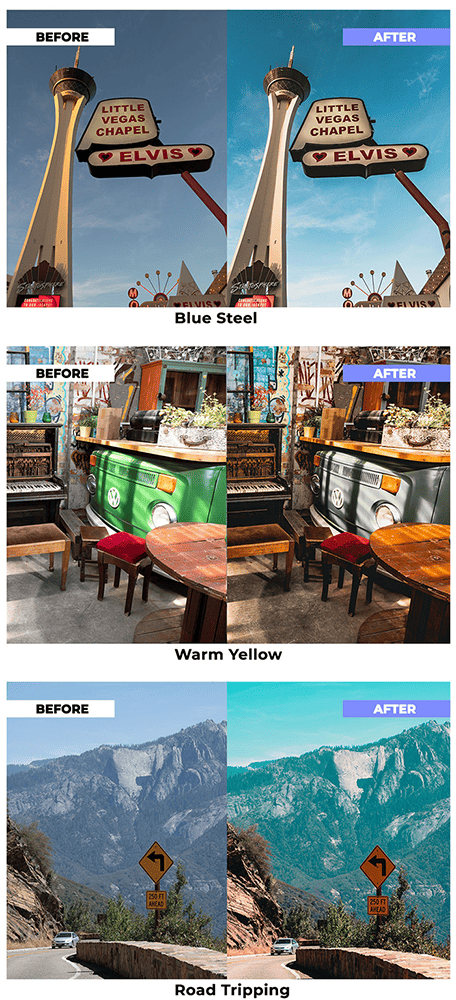
Take a leap into the incredible world of black and white editing with 20 bonus monotone presets too! A well-rounded preset pack suited to all photography styles.
iPhotography’s Black & White preset pack can transform your photographs into monochrome masterpieces.

Give your portraits that extra boost with our People & Portraits pack of 20 presets. Ideal for developing your own style of wedding photographs, giving your fashion shots some edge or simply taking your family photographs to the next level. Ideal for beginners and professionals alike.
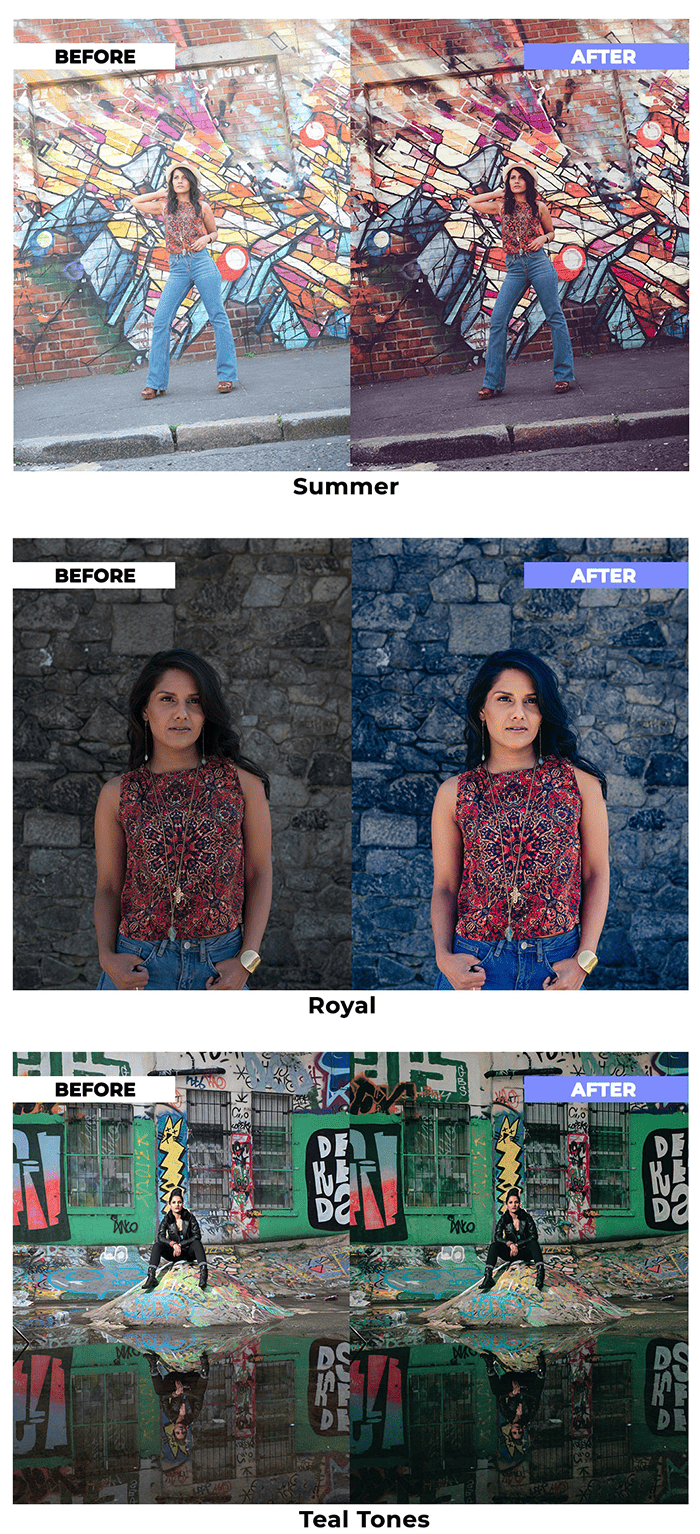
If you’re looking to get quirky with your edits or achieve a retro-style image then this preset pack is the answer you’ve been searching for! Covering everything from vintage filters to vivid colours that pop and even one-click colour splashes.
iPhotography’s Film-like & Fun 20 preset pack will not only improve your images, but it will also save you time!
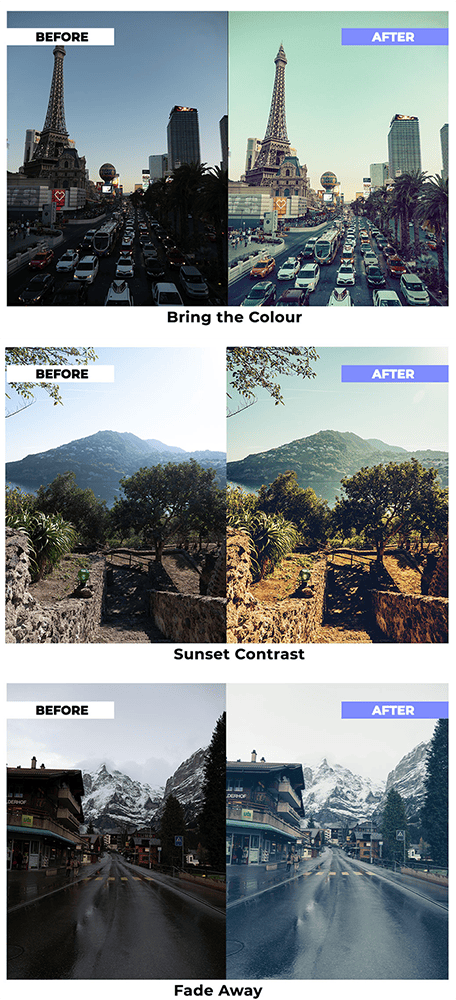
We’re so glad you asked! We’ve actually made a little video so you can see our iPhotography Luminar presets in action.
Wouldn’t it surprise you that iPhotography has the perfect Luminar 4 course for you? We offer an amazing Luminar training course, designed for beginners and taught by course instructor Emily Lowrey.
This step-by-step training course will take you through all the essential buttons and sliders. You’ll learn how to import your photos, make basic and advanced adjustments and so much more.
Click here to find out more about our amazing Luminar training course.
Shooting sunsets using amazing 5-in-1 magnetic lens filters from Kentfaith, the 1st choice for photo & video products.
Popular memory cards for photography – what’s the best SD card for your digital camera? Choose the right capacity and class speed in our guide
Discover the BEST way on how to clean a camera sensor using swaps, rocket blowers and pencil brushes to give your shots a dust-free finish!
Learn the basics of photography – fast – with our FREE 60-Second Photographer online course. Each class is short and sharp with simple, actionable steps that give you immediate results.
x 30 lessons

© iPhotography™
Become a confident and competent photographer in less than 30 minutes!
Before you leave, make sure you’ve secured your FREE online photography course (worth £29.99)
Each class is just 60-seconds or less making it the fastest and easiest way to learn photography!