iPhoneography – the art of taking photographs on a smartphone. This guide is not just for iPhone users by the way.
The battle between mobile shooters and camera enthusiasts is a long and relentless war. Therefore, we wanted to take some time out to look at the pros and cons of taking your pictures solely on your smartphone.
Is it just a budget alternative or does it have surprising merits? And could it ever replace your actual camera?
If you are thinking about making a camera upgrade or looking for some new tech to invest in, then stick around. I may just be able to give you some quick insights to make those decisions.

Are you the kind of person that thinks your next camera will always need to have more megapixels? Thinking in this manner can be counterproductive to your photography – depending on your lifestyle.
What do you do with most of your photos? Store them on your hard drive? Print them out? Share them online?
Well considering only a small percentage of us print out our pictures then what’s the point of camera with 24MP+? If you aren’t using those megapixels then surely, it’s pointless.
You wouldn’t buy a 2-seater Lamborghini to take the kids to school, would you?
For example, Instagram’s current recommend upload sizes are 2048 x 2048 px meaning that anything more than 4.2MP won’t be noticed. Twitter, Facebook and Pinterest are even less. Don’t believe the hype around megapixels for social media shooters – it’s just a marketing tool.
It’s important to consider your approach to photography in order to make the best decision. If you are a big believer in printing out photos or selling your shots, then a dedicated camera would be a better choice no doubt.
Otherwise, if you’re more of a hobbyist just learning the art of photography then shooting on your smartphone could be a great starting place.
It’s important to remember that a better camera won’t make you a better photographer. If anything, higher resolutions will make any mistakes clearer. This is why it’s important to master those camera basics first which is what iPhotography is all about.
Our online training courses give you the artistic tools you need to take great photos on ANY camera device.

You’d be wrong in thinking that there would be a gulf in functionality too. Smartphones and the growth of iPhoneography have improved so much to allow for changes in ‘aperture’.
We say ‘aperture’ because it’s more like a digitally generated depth of field to creature the illusion of a changing aperture, but either way, the effect on the surface is similar.
You can also play around with shutter speed and ISO levels on some smartphones. This allows you to try out some long exposure and low light photos. We’ve tried out these features ourselves, whilst they aren’t perfect yet, it shows that the technology is there, and will catch up eventually.

To further demonstrate the benefits of smartphone cameras, you’ll also come across specialist tools such as HDR, colour splash, panorama, multiple exposure and colour filters.
Though they may not be available on every phone, nor will they be found on every DSLR either, so it gives an extra creative arm to your iPhoneography.
All these special effects are simple and intuitive for new users, so you won’t need a handbook.
For a full guide on how to take amazing photos with an iPhone, click here.

It’ll be fairly obvious to all that the compact size of a smartphone makes iPhoneography much more practical and accessible to any new photographer. The form factor of even bigger phones still means we can slip a powerful camera into our pockets and take it wherever we go.
Unfortunately, it isn’t so convenient for dedicated cameras though. You’ll generally need a separate bag filled with a couple of extra lens’, batteries and accessories.
Travelling light saves you from the extra luggage and strain. It also offers the ability to manoeuvre into tricky positions quickly, which, on top of a larger screen, makes it easier to see your shot in difficult surroundings.
With the speed of access to your camera app, you can take a picture as quick as you see the moment occur which is a great advantage. And without a traditional shutter it also makes taking pictures quieter too, which is great for a few sneaky street shots.
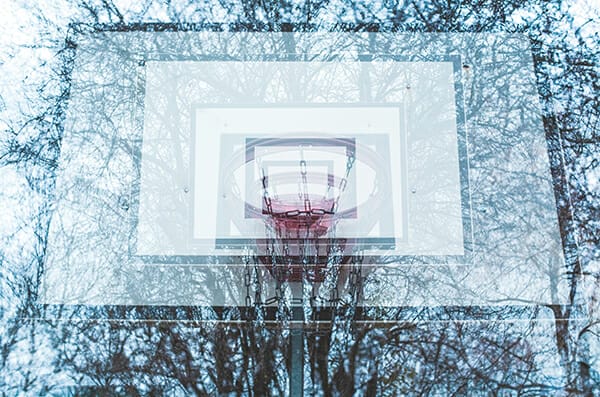
The one massive benefit to iPhoneography is to have one unit that allows you to shoot, edit and upload altogether. Many photographers with a dedicated camera will avoid editing in-camera.
This is simply for the lack of functionality and options, instead, they’ll turn to their laptops, and then possibly back to their phones for uploading. Doesn’t that seem convoluted?
For the beginners amongst us, it could make more sense to master the basics of exposure, composition and photo editing on inexpensive devices before upgrading.
Without needing to rely on more equipment, your smartphone will optimise your pictures to post online immediately. This makes the full photographic cycle quicker to complete.

But as with every new shiny toy there will always be deficiencies that highlight the chinks in its armour. For iPhoneography the cons are quite evident but only important depending on your stance.
1. Image quality will never be as good for printing. If you capture one amazing shot, you may be disappointed to know you can’t make a big print from it.
2. Overuse of convenient editing filters can be detrimental.
3. Fingerprints are always left on the screen making it hard to see in bright daylight.
4. Shots can be interrupted by incoming calls and messages (remember to turn on airplane mode).
5. Changes to aperture, shutter speed and ISO will be digitised, and the range limited.
6. Smartphones can’t (currently) be synced with external flashes.
Ultimately, when it comes down to it, the choice has to be yours. We’ll just outlay the honest pros and cons to help, but only you will know if it’s the right step. Does the fast, practical and all-in-one concept appeal to your style of shooting on the go?
Or do you prefer a more technical, considered and detailed final photo? If so, you may be best to stick with a dedicated camera.

The tech behind our powerful smartphones is catching up every day. It won’t be long before our trusted cameras come under competition – but is that going to be a bad thing? I don’t think so!
Don’t forget to check out all our other great blogs, guides and videos. We’ve got some brilliant new content on our Facebook, Twitter and Instagram pages too.
Subscribe to our YouTube as well for more free photography tutorials. And get even more inspiration from our ever-growing Pinterest boards.
Popular memory cards for photography – what’s the best SD card for your digital camera? Choose the right capacity and class speed in our guide
Discover the BEST way on how to clean a camera sensor using swaps, rocket blowers and pencil brushes to give your shots a dust-free finish!
Capture the magic of the night with our beginner’s guide to night photography. Learn tips and techniques for stunning results.
Learn the basics of photography – fast – with our FREE 60-Second Photographer online course. Each class is short and sharp with simple, actionable steps that give you immediate results.
x 30 lessons

© iPhotography™
Become a confident and competent photographer in less than 30 minutes!
Before you leave, make sure you’ve secured your FREE online photography course (worth £29.99)
Each class is just 60-seconds or less making it the fastest and easiest way to learn photography!