To celebrate our iPhotography Photoshop training course we’ve got a whole load of free Photoshop tools for you to download.
Photoshop is the natural home for digital artists nowadays. It’s even become the next step photographers use before publishing their images.
The idea of uploading or printing pictures that are SOOC (straight out of camera) is quite dated now therefore check out all our free Photoshop tools for you to enhance your artwork with.
But you want your free Photoshop tools first, who wouldn’t?! Here they are…

Custom shapes are brilliant (and scalable) 2D vector-based art that can quickly add flourishes to your designs without having to manually draw them or edit them from a photograph.
Think of a Photoshop brush just like a normal paintbrush to draw lines and shapes in any colour on your picture but the stroke pattern can be totally customised.
Moreover, you can resize it, change the rigidity, increase the spread and other effects. Primarily they are perfect for adding special effects to your artwork like clouds, trees, smoke and stars. You want some more free Photoshop tools?
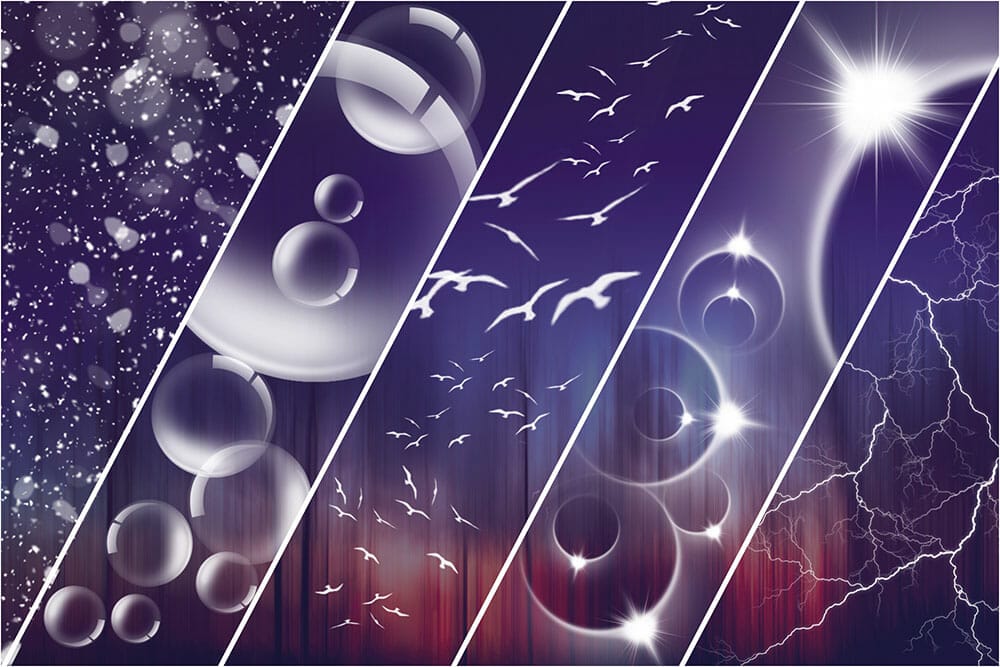
Save yourself a bunch of time by pressing play and letting Photoshop do the work with our 5 spectacular actions. Make something bright, bold and breath-taking with any photograph right now!

Now you’ve got some freebies off us how about putting them to good use and trying out our free Photoshop tutorials?
Read the full guide about how to create these amazing 2D landscapes in Photoshop here.
Read the full guide on how to create a convincing colour splash photograph here.
Read the full guide here to see how easy it is to brand your photos with a little watermark or logo.
Excited by all these free Photoshop tools we’ve been giving you?
In addition to all the free Photoshop downloads please check out our 3 Photoshop courses covered in our iPhotography online course. The beauty of Photoshop is that you can never stop learning new tricks.
Whether you’re a complete beginner, a casual editor or a more advanced artist then we have the perfect add-ons to your Photoshop education.
Find out all the top tips, tricks and secrets of Photoshop editing spread across 36 incredible modules from simple Masking Masterclasses right through to creating detailed Vector Art Portraits.
Other modules include:




Go from zero to hero and purchase our bundle course package to get instant access to all the secrets of Photoshop whilst making a massive saving.
Or just pick from one of our Beginner, Intermediate or Advanced courses to suit your current skill level, and work through the 12 classes at your own pace. You can unlock the other courses as your progress.
There are no deadlines or expiry to this course, once you’re registered, you’ll have 24/7 lifetime access and you can always revisit modules whenever you need a refresher.
Test your knowledge with our multiple-choice quiz at the end of each course to see how much you’ve picked up, and there’s even a certificate on offer to those clever clogs who pass a course with flying colours!
If you’ve heard enough and just want to get started, click here to join today and start your digital adventure to become a Photoshop master.
Discover the BEST way on how to clean a camera sensor using swaps, rocket blowers and pencil brushes to give your shots a dust-free finish!
Capture the magic of the night with our beginner’s guide to night photography. Learn tips and techniques for stunning results.
Master the art of solar eclipse photography with expert tips on equipment, settings, and precautions for stunning celestial images.
Learn the basics of photography – fast – with our FREE 60-Second Photographer online course. Each class is short and sharp with simple, actionable steps that give you immediate results.
x 30 lessons

© iPhotography™
Become a confident and competent photographer in less than 30 minutes!
Before you leave, make sure you’ve secured your FREE online photography course (worth £29.99)
Each class is just 60-seconds or less making it the fastest and easiest way to learn photography!